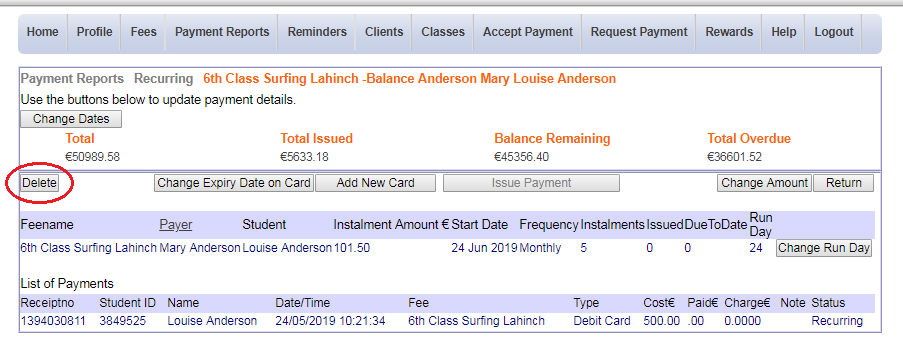How to Delete Recurring Plans
Step 1: Click Payment Reports and select Recurring from the drop-down options.
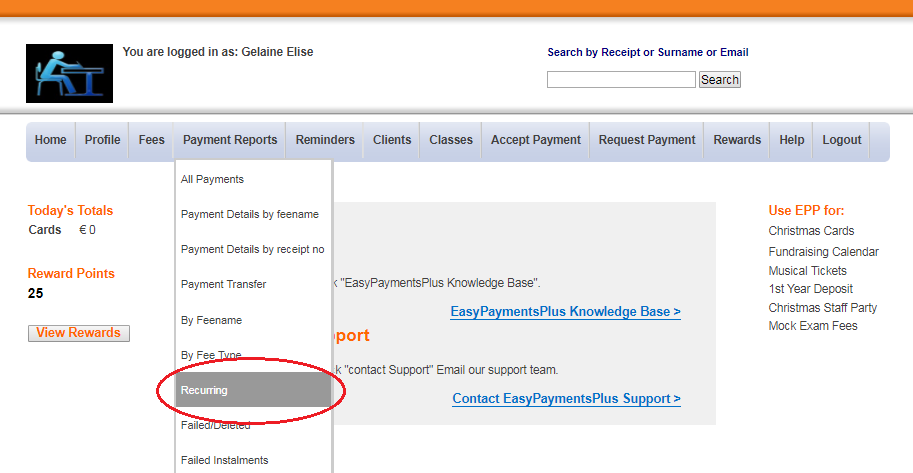
Step 2: Click Select to access the appropriate plan.
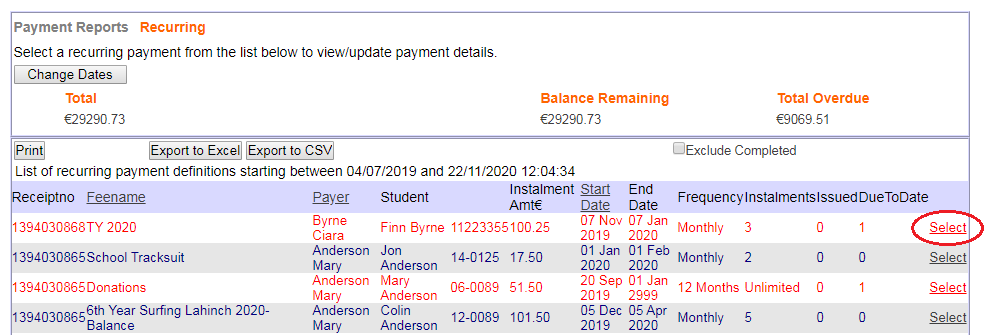
Step 3: Click Delete on the top left of your screen. Once this is clicked, no more payments from the client will be drawn from this plan.