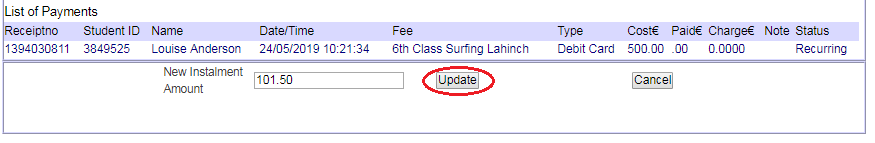When an instalment plan is setup the following things that can be adjusted even after the first instalment has been issued.
Instalment Amount
Run day
Add a new Card
Step 1: Click Payment Reports and select Recurring from the drop-down options.
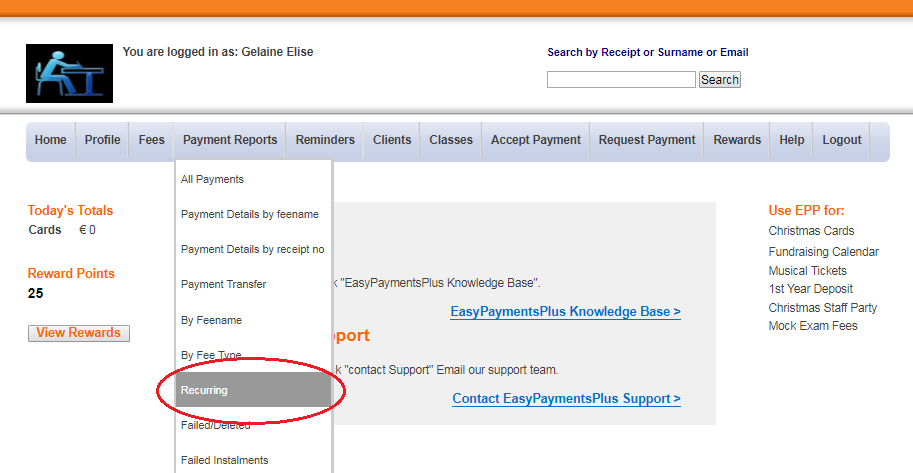
Step 2: Click Select to access the appropriate plan.
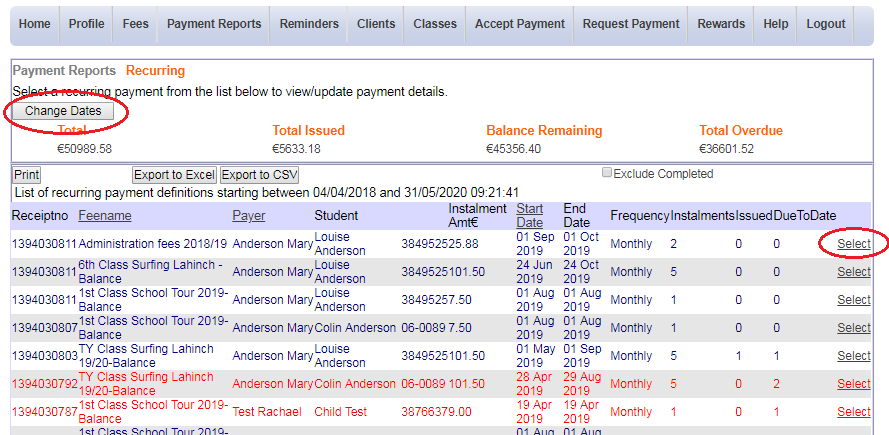
Step 3: Click Change Amount.
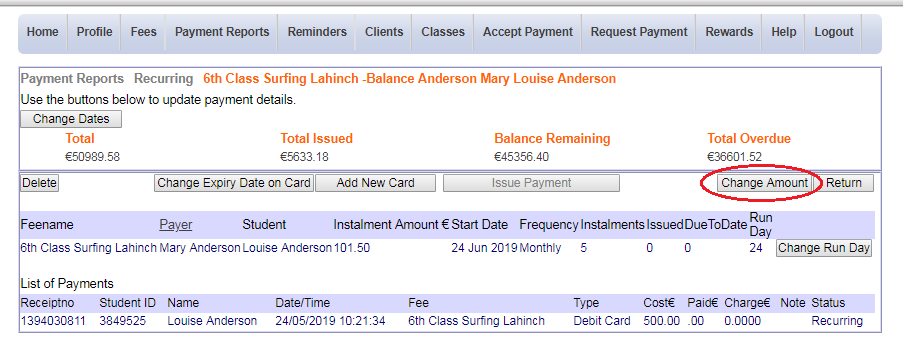
Step 4: Type in the New Instalment Amount in the text box and click Update.