How to Copy & Rename a Fee

This article will be useful in cases where:
(a) an administrator would like to copy an existing fee and its features, but would like the fee name to be edited.
(b) an administrator would like to "rollover" an existing fee to the next year, e.g. Locker Fees 2018/19 to Locker Fees 2019/20.
Step 1: Click Fees and select Maintain Fees from the drop-down options.
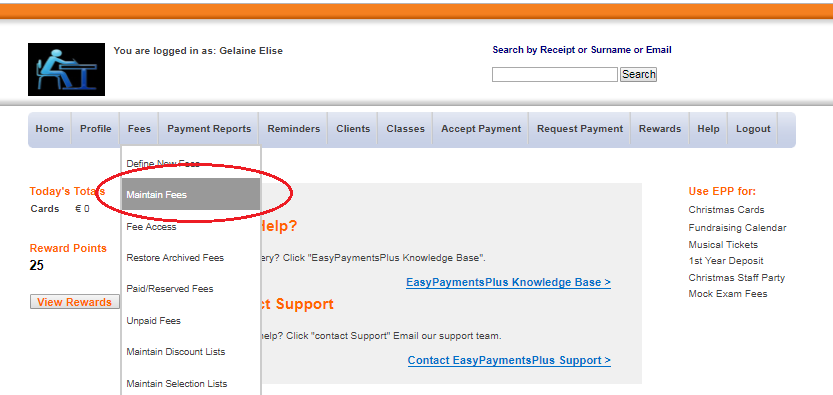
Step 2: Click Copy beside the relevant fee. In this example, we would like to create a duplicate of the Administration fees 2018/19.

Step 3: Rename the fee and make other appropriate changes as you wish.
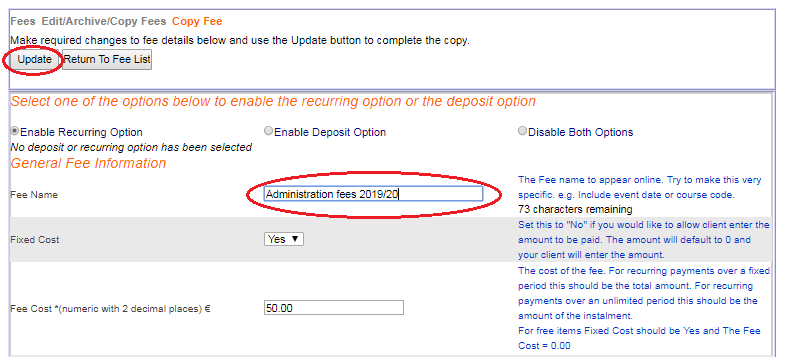
Step 4: Click Update to save all your changes.
