How to Create a New Fee that Requires a Variable Amount

A fee item that requires a variable amount means that the client can enter any amount they wish to pay. This option can be useful for e.g. invoice payments or donations.
Step 1: Click Fees and select Define New Fees in the drop-down options.
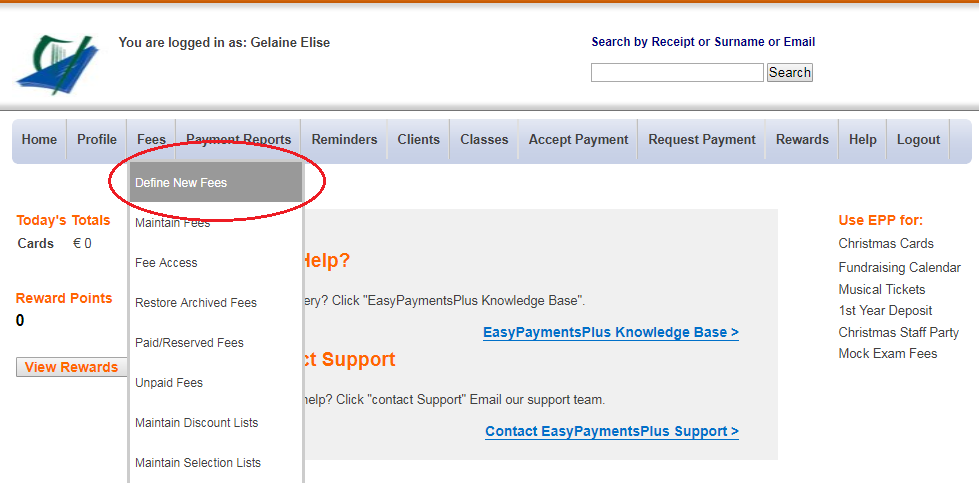
Step 2: In the Fixed Cost section, switch this option to No.
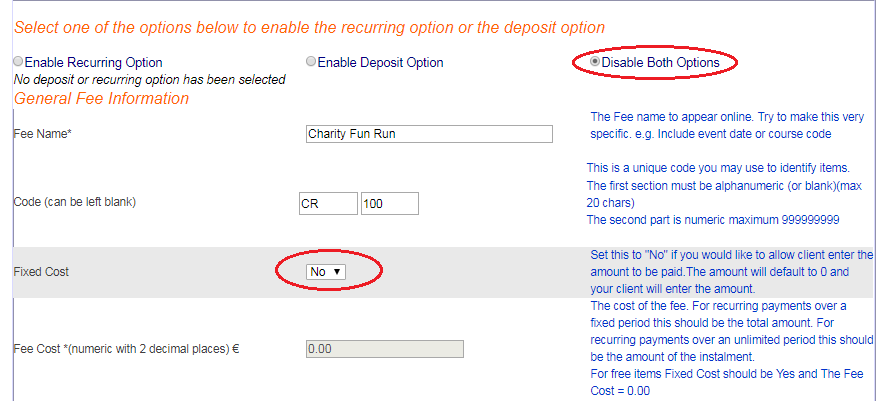
Step 3: Fill in the relevant fields as shown in the previous article http://support.easypaymentsplus.com/fees-section/how-to-create-a-new-fee-that-requires-full-payment/
Step 4: To save the new fee, click Add New Fee Definition.

When the Fixed Cost is set to No, the default cost is then set to 0 and disabled. When a client selects to pay for this item, they will be asked to enter the amount they wish to pay.
