How to Create an Instalment Plan to Repeat Indefinitely
Step 1: Click Fees and select Define New Fees in the drop-down options.
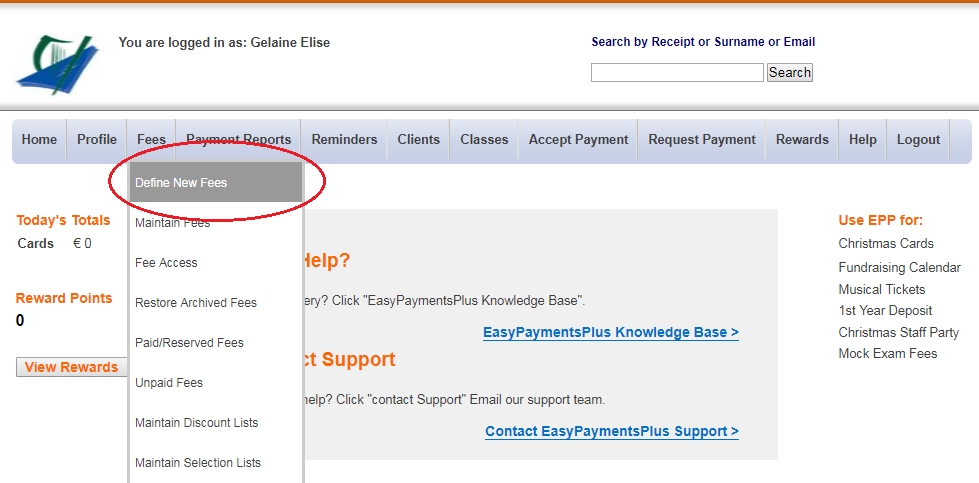
Step 2: At the top of the section, click on Enable Recurring Option.
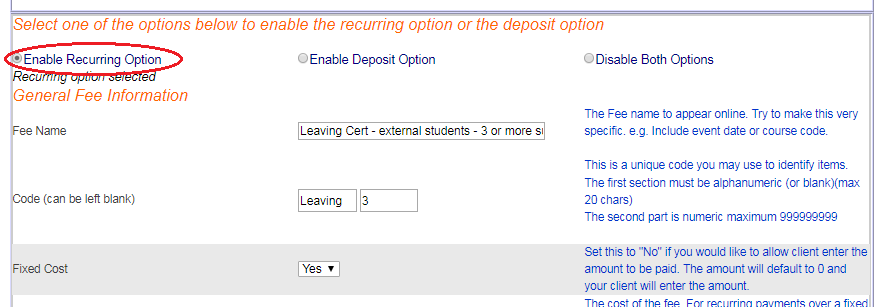
Step 3: Fill in the relevant fields as explained in the previous article http://support.easypaymentsplus.com/fees-section/how-to-create-a-new-fee-that-requires-full-payment/
Step 4: Scroll down towards the bottom of your screen and fill in the relevant details in the Recurring Section. Type in 999 as the total number of instalments to allow the instalment plan to repeat for an indefinite period of time.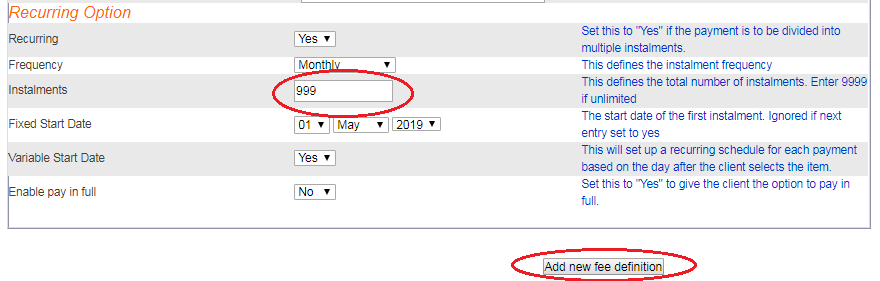
Frequency- How often the client will pay their instalments.
Instalments- Set this to 999 so that the payment is processed indefinitely
Fixed Start Date- The specific date you would like the client to start paying the instalments.
Variable Start Date- Switch this to Yes if you would like the client to begin their instalment payments based on the day they set up the plan.
Enable to Pay in Full- This does not apply when setting up the plan to run indefinitely.
Step 5: To save the new fee, click Add New Fee Definition or click Update Public if you're editing an existing fee item.
