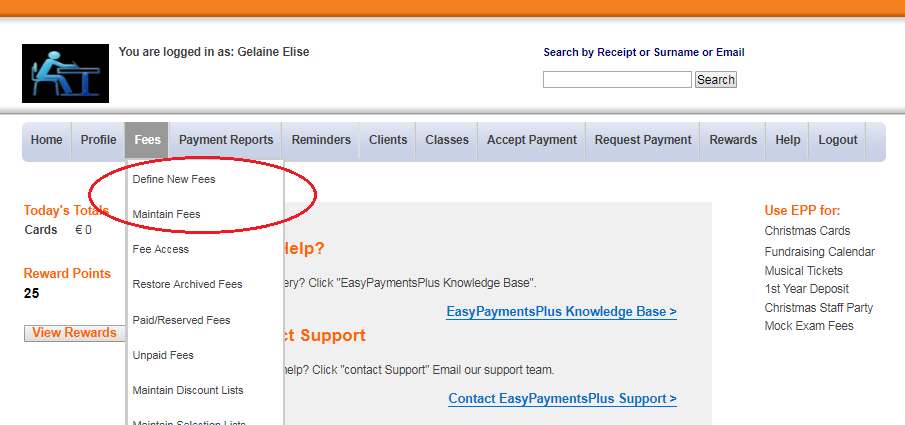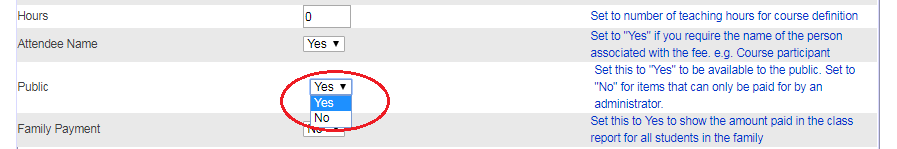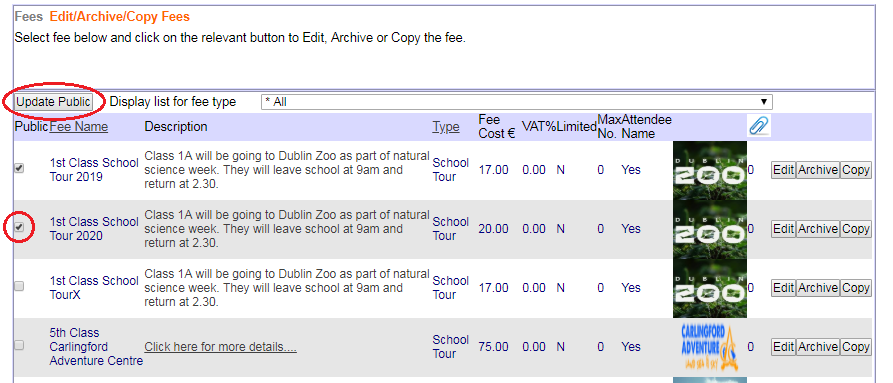How to Make a Fee Item Hidden from the Public
If you switch the Public option to No, these fee items can only be paid for by an administrator.
There are two methods to make a fee hidden from the public:
To make a New Fee hidden from the public, follow the steps below:
Step 1: Click on Fees and select Define New Fees in the drop-down options.
Step 2: Scroll down the page until you see the Public column. Switch this to No.
To make an Existing Fee public, follow the steps below:
Step 1: Click on Fees and select Maintain Fees.
Step 2: Untick the Public box beside the relevant fee name.
Step 3: Click Update Public in the top left corner of the page. Your changes are saved and your fee will now be hidden from the public.