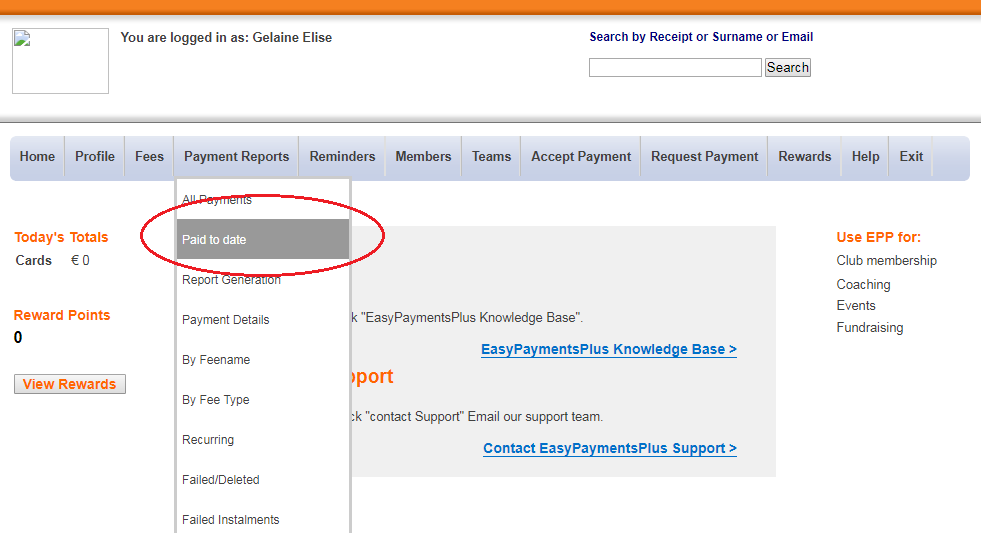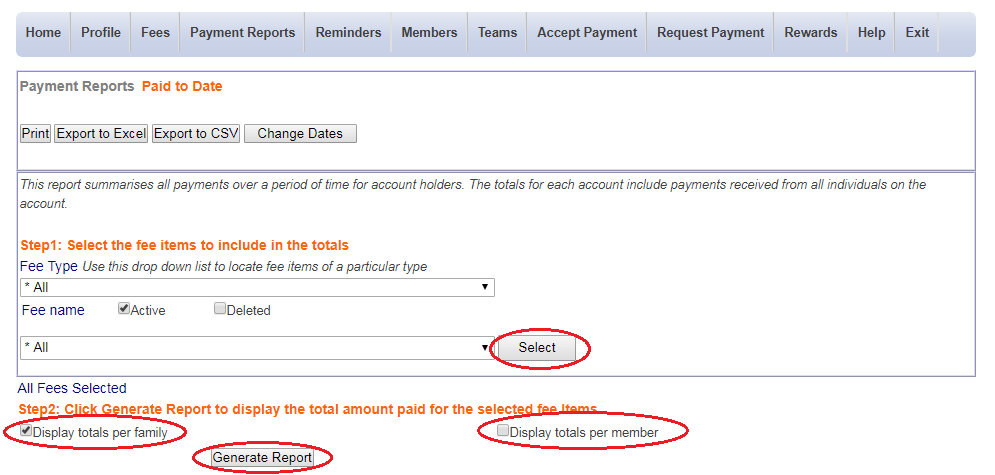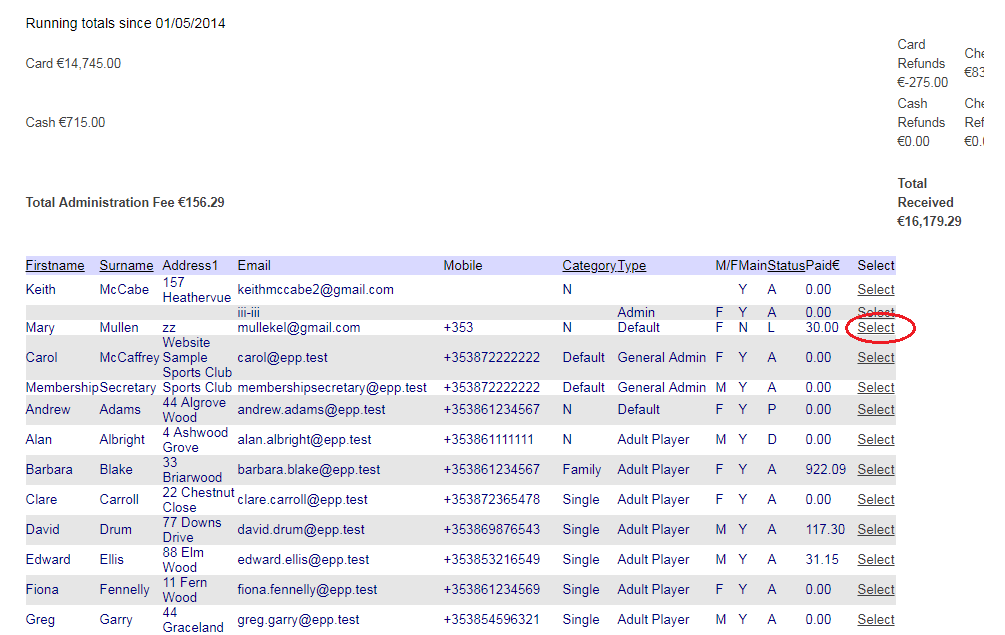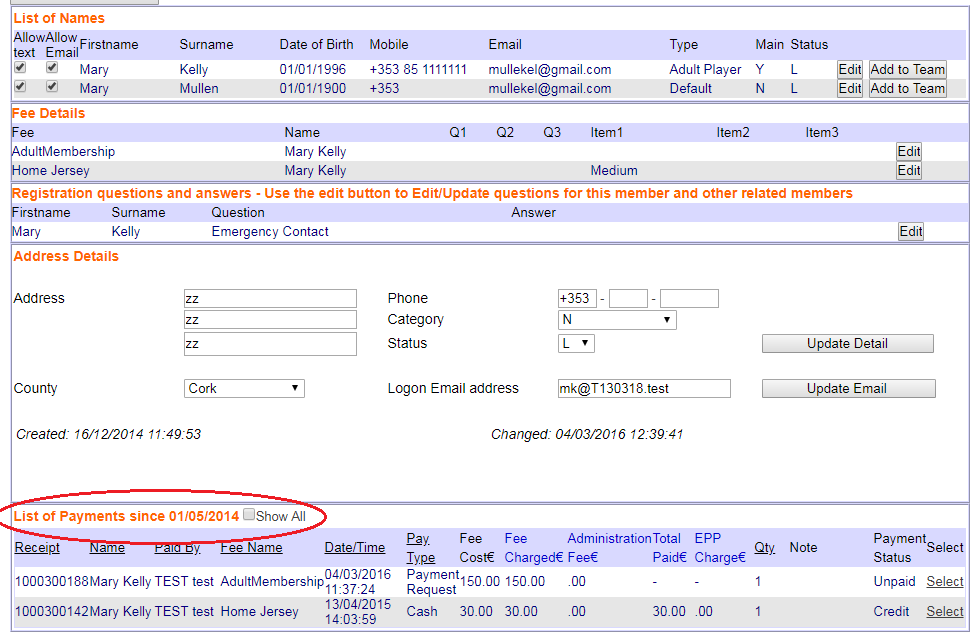How to Create a Paid-to-Date Report
Step 1: Click Payment Reports and select Paid to Date in the drop-down options.
Step 2: Select the appropriate Fee Type and Fee Name and then click Select. Tick the relevant box to
(a) Display totals per family OR
(b) Display totals per member
Step 3: Once satisfied, click Generate Report.
Click Select to access further details on a client's account and their payments.