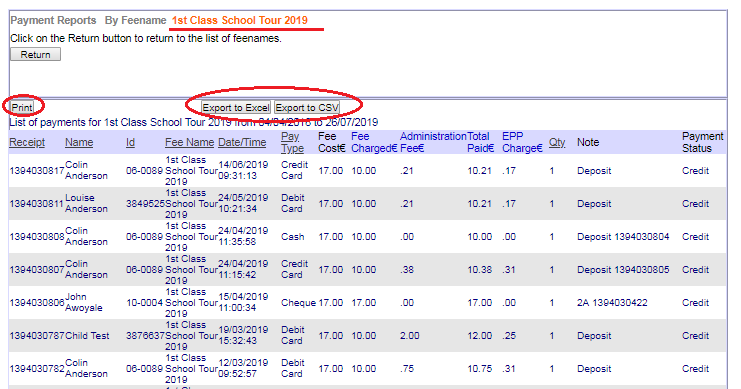How to Create a Payments Report by Fee Name
The Payments Report by Fee Name is a summary of the total amount received by fee name. This report allows administrators to generate tailored reports showing details associated with a fee.
In this section, you also have the option to drill down further to see details of the individual payments.
Step 1: Click Payment Reports and select By Feename from the drop-down options.
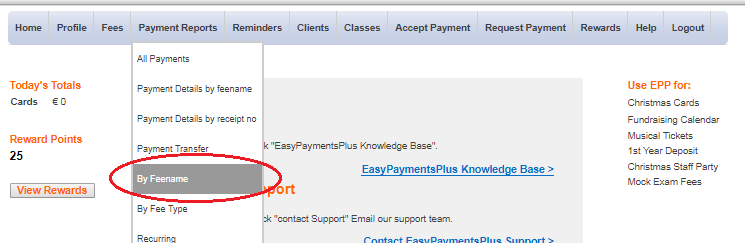

Click Change Dates if you wish to alter the start and end date of your report. Once satisfied with your changes, click Set Date.
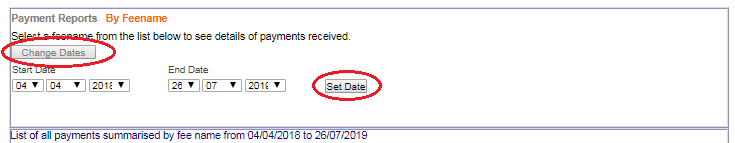
Step 2: Click Select beside the relevant fee name.
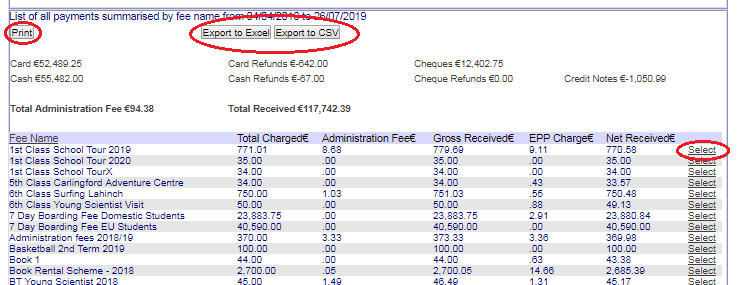
Step 3: The payments report of this fee name will be generated. Click Export to Excel or Export to CSV to export the report. Click Print to print the report.