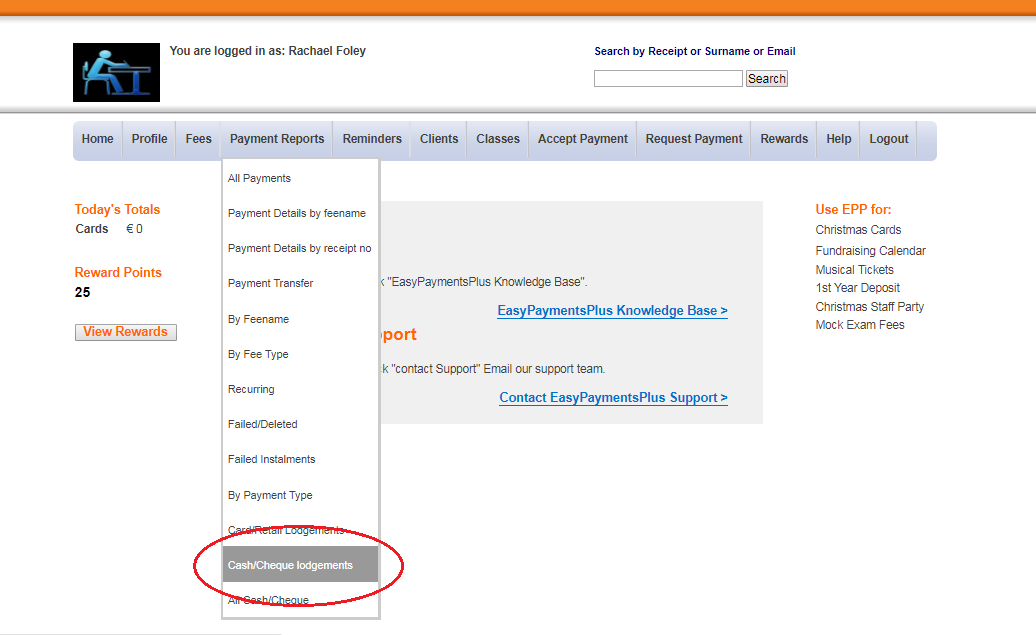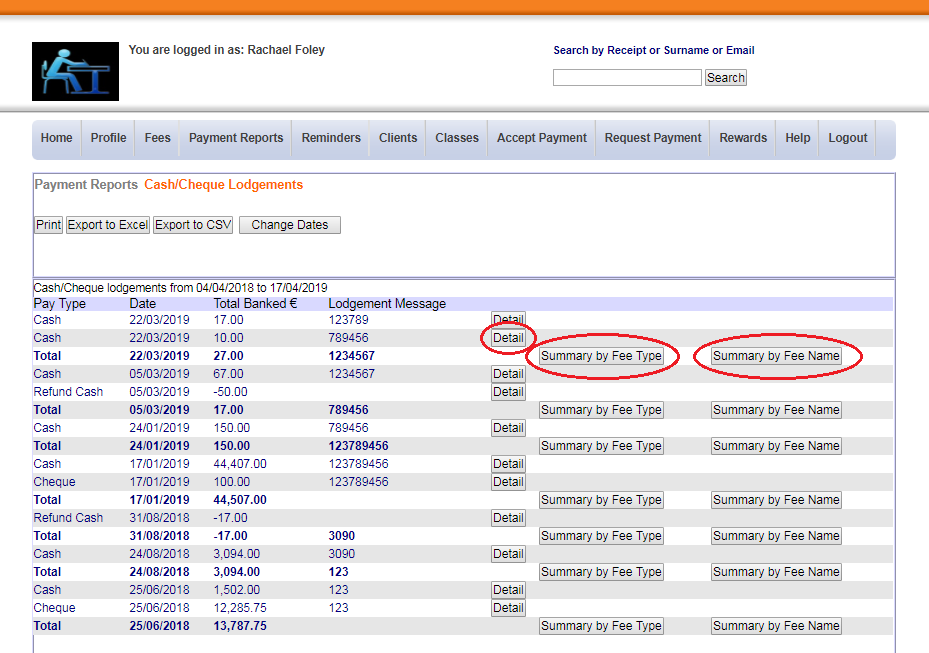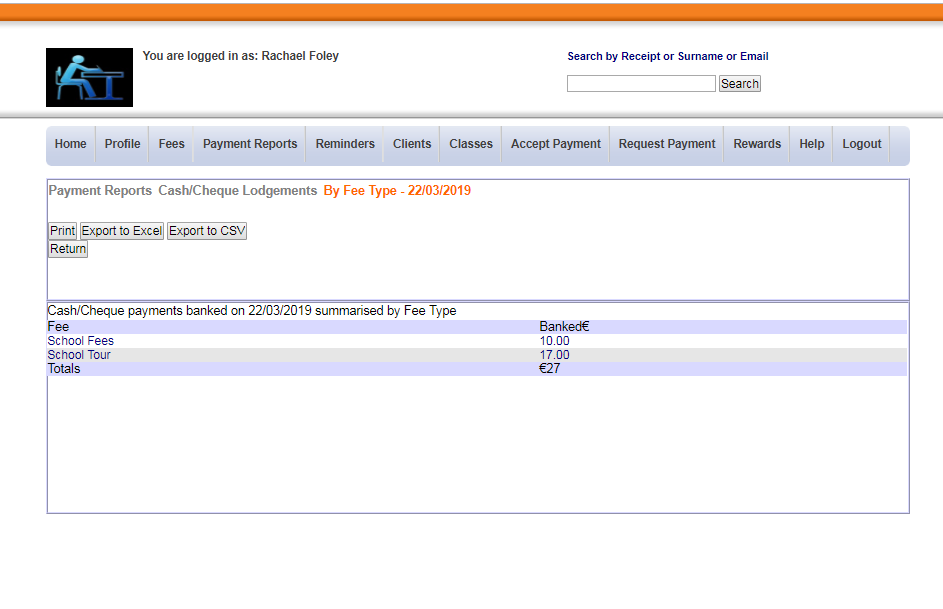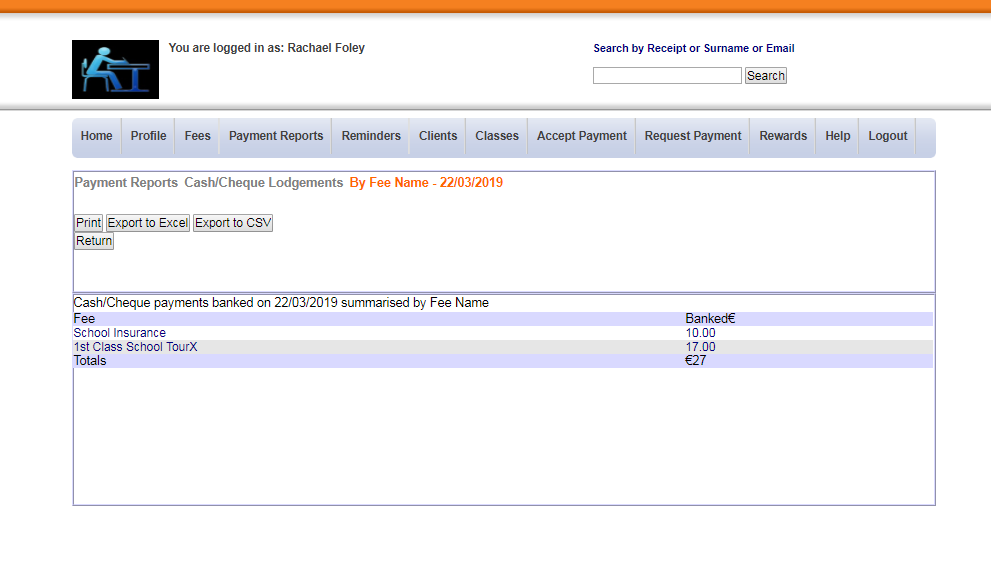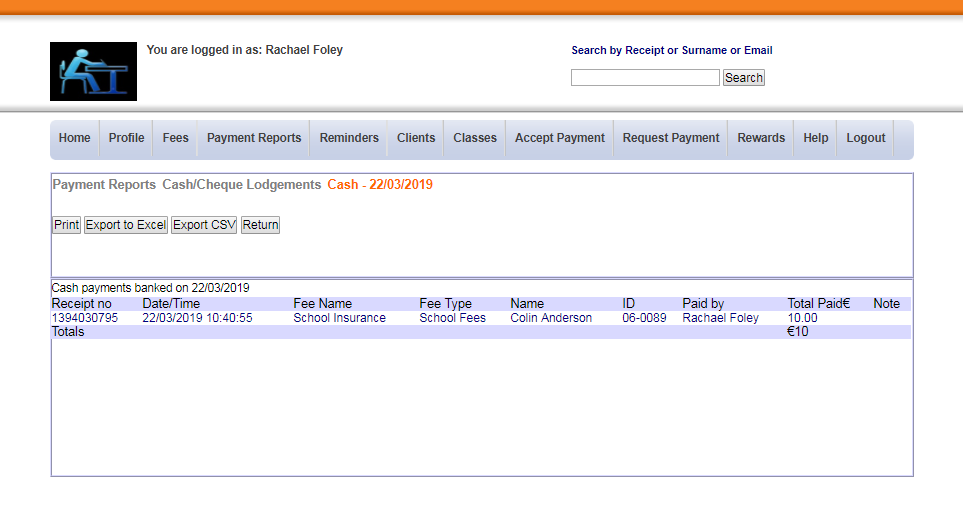How to View a Cash/Cheque Lodgement Report
Summary by Fee Type
Select this report to summarise totals by the fee type.
Summary by Fee Name
Select this report to summarise totals by the fee name.
Details
Select this option to view further details on transactions.