How to Create a Report with Client Details
By creating a Client Details Report, the administrator will be able to select the information displayed in the report, e.g. Student First Name, Last Name, Class and Student ID number.
Step 1: Click Clients and select Client Details in the drop-down menu.
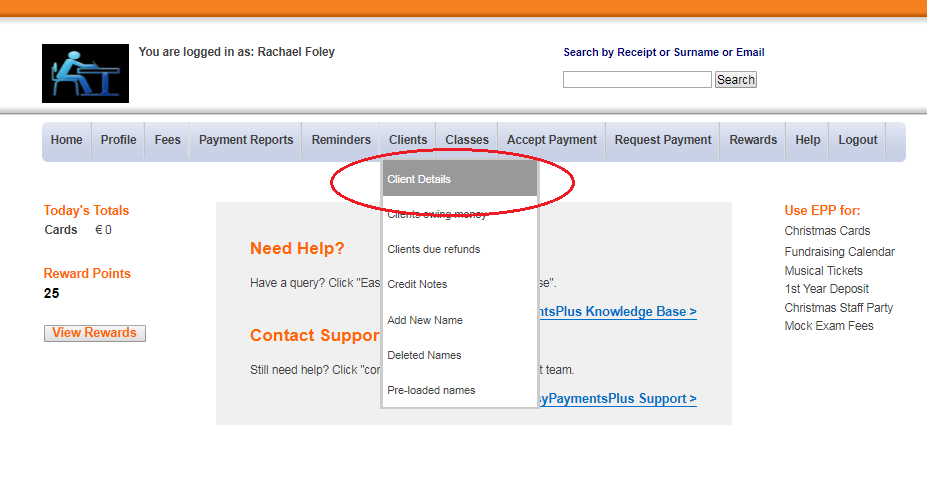
Step 2: To refine your search, select the relevant fields of information in which you would like the report to include. When finished, click Generate Report.
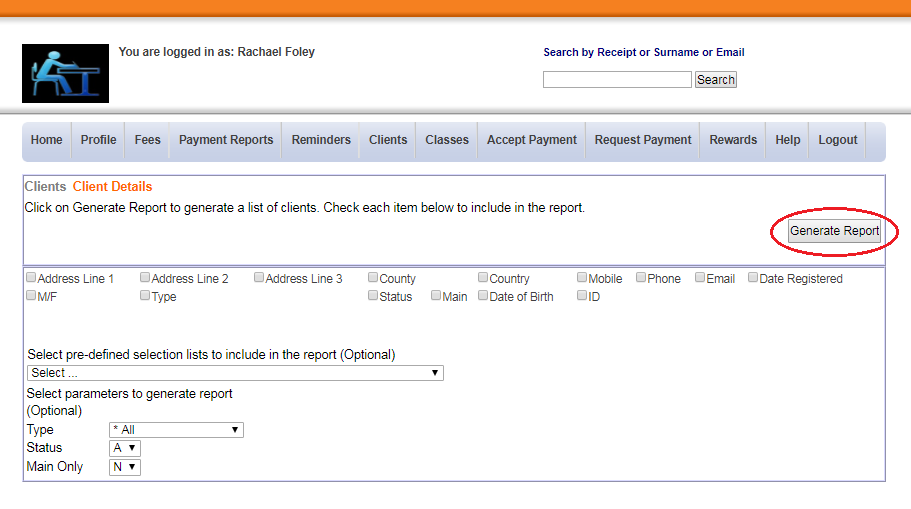

Use the optional Pre-defined Selection Lists to include in the report. This information may include:
- Dietary Requirements of Students
- Uniform Sizes
- Consent to media participation, trips, etc.
