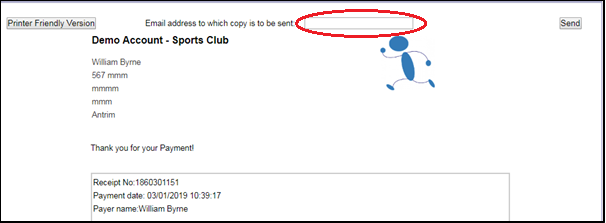How to Issue a Copy Receipt Using the Receipt Number
When a client makes a payment, a copy of the receipt is automatically sent to them. However, in the unlikely event where the client hasn't received this copy, the administrator can re-issue this receipt on the system.
Step 1: Enter the receipt number into the search field and click Search.
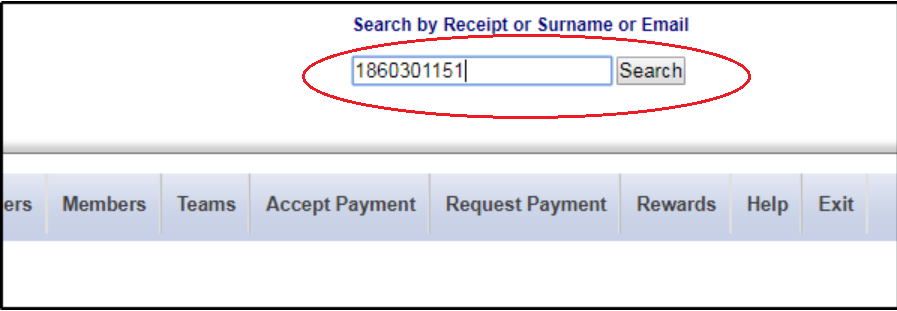
Step 2: Click Copy of Receipt.
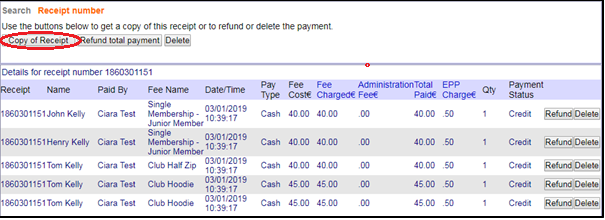
Step 3: Enter the email address of the client you wish to send a copy of the receipt to and click Send.