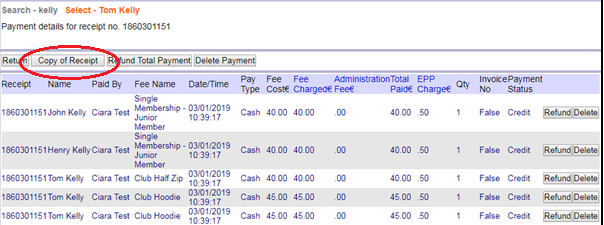Step 1: Enter the last name or email address of the client into the search field and click Search.
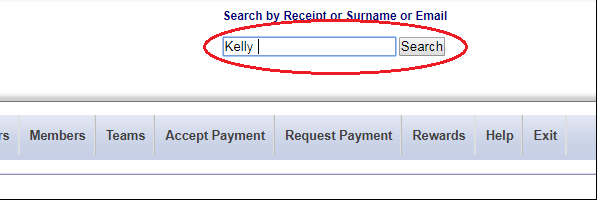
Step 2: Click Select beside the appropriate client.
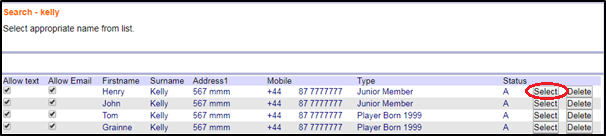
Step 3: Click Select to access the details of the appropriate payment.
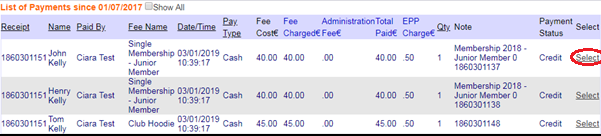
Step 4: Click Copy of Receipt.
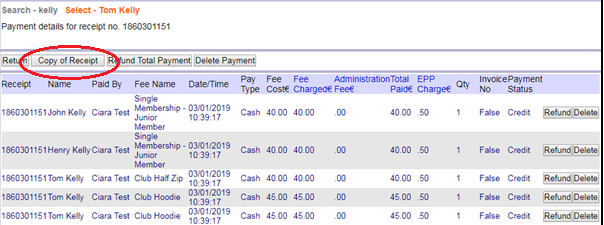
Step 5: Enter the email address of the client you wish to send a copy of the receipt to and click Send.