How to Find a Receipt Number
The receipt number can also be found in several reports, e.g. All Payments Report and by searching the client's name.
Step 1: Click Payment Reports and select Payment Details By Receipt No.
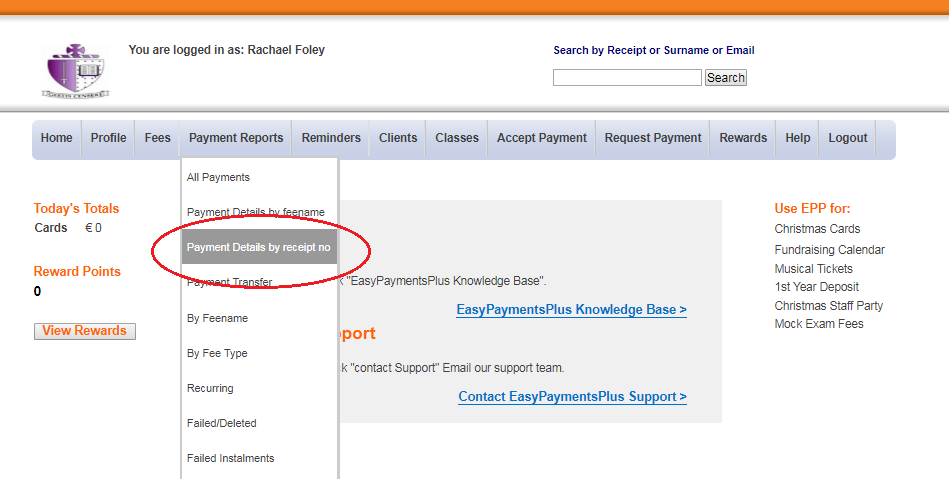
Step 2: Tick the boxes of each payment and client information to include in the report. When finished, click Generate Report.
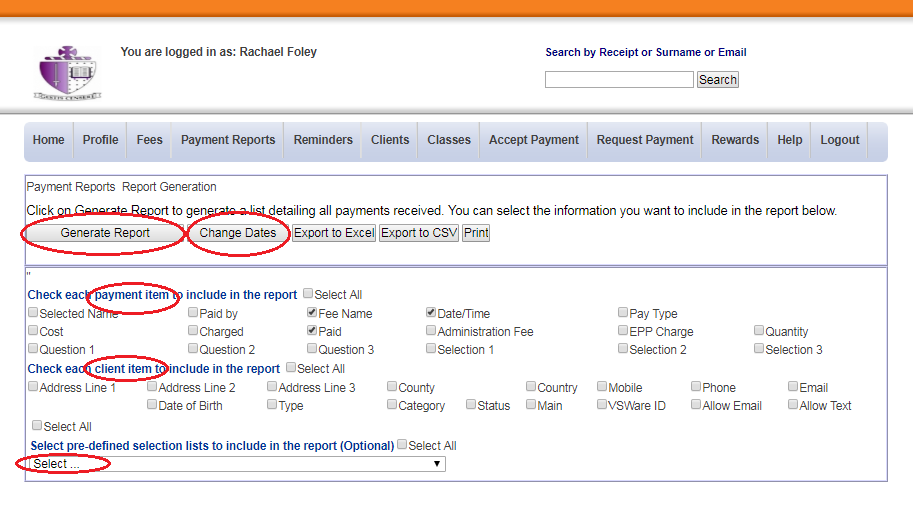
Step 3: The receipt number of each transaction will be displayed on the left column.
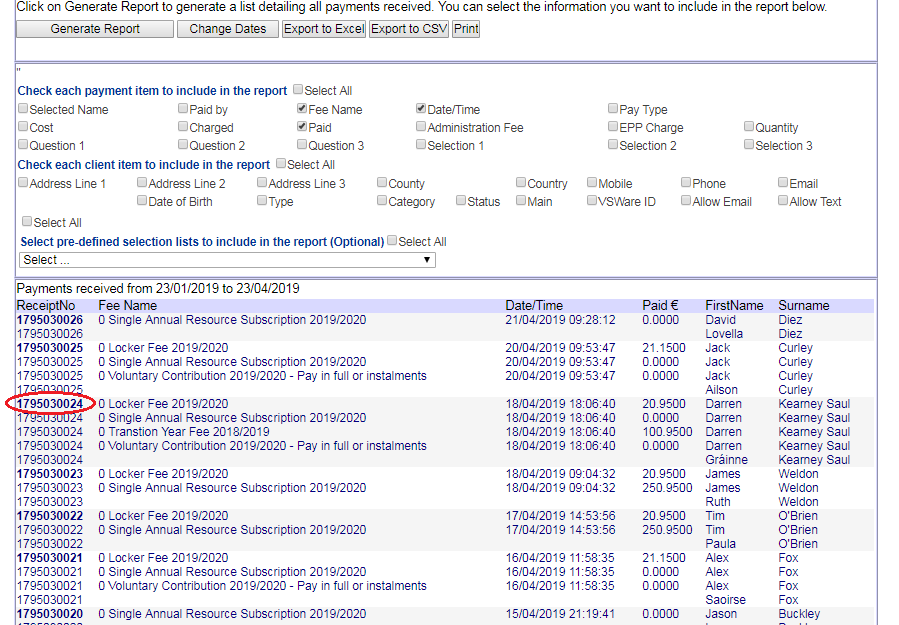

For further information on the transaction, copy and paste the receipt number to the search box. You can view the fee item(s) and process a refund to the client.
