How to Access Information on Emailed Receipts
Step 1: Click Profile and select Receipts Emailed in the drop-down options.
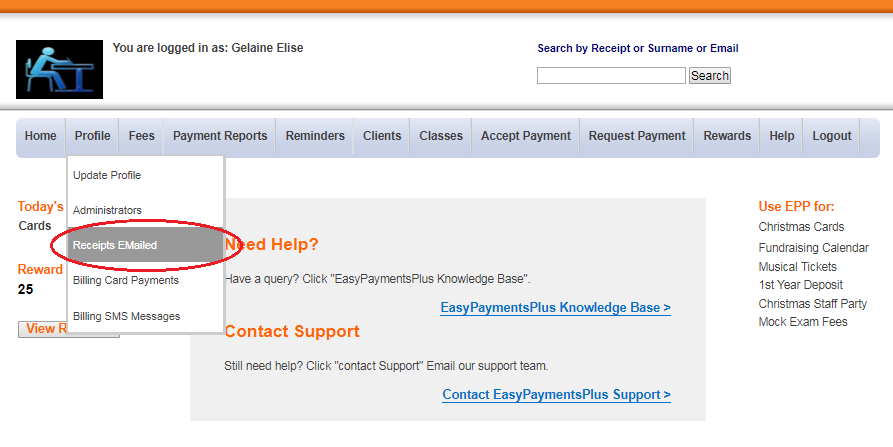
Step 2: Click Receipt Detail beside to view further information on the appropriate transaction.
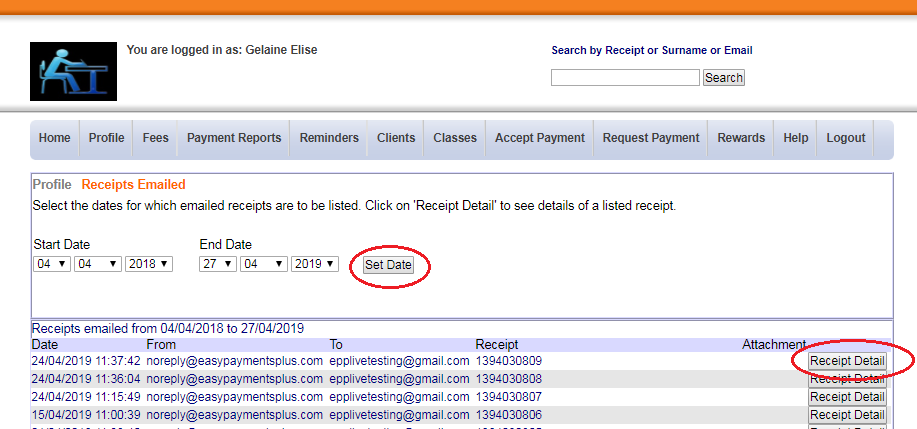

How to resend a copy of a receipt to a client
Step 1: Click Copy of Receipt.
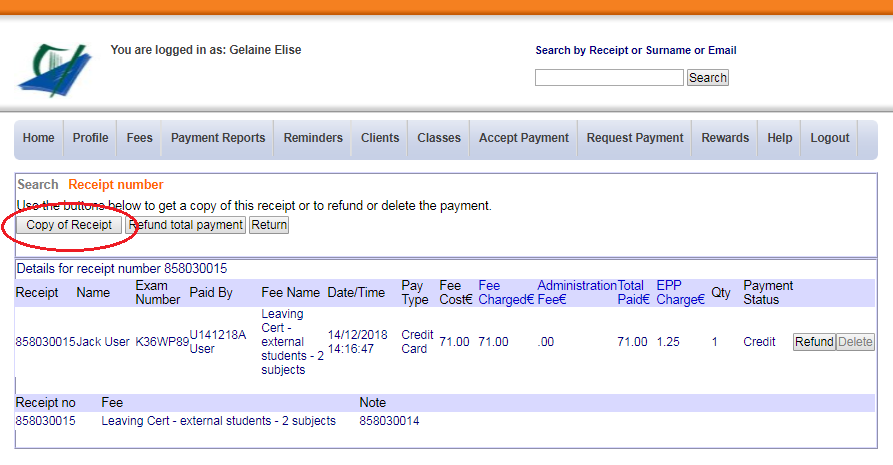
Step 2: Type in the client's email address and click Send.
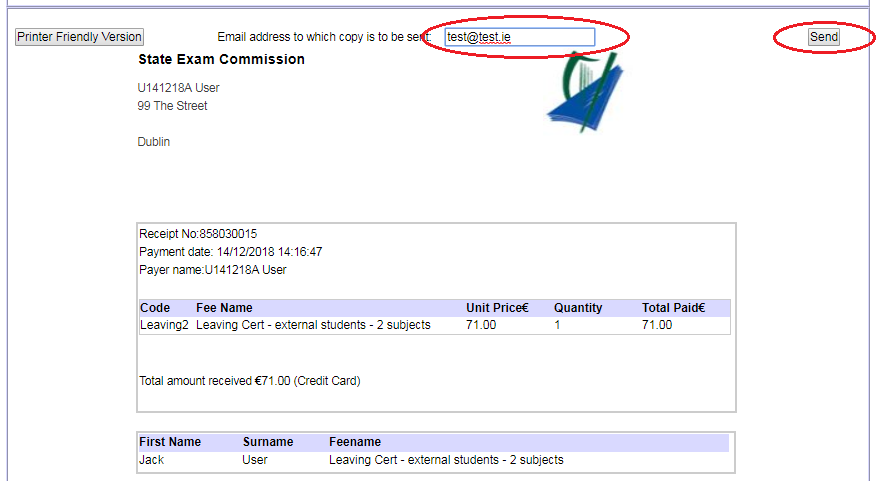

To refine your search, click Change Dates to set the appropriate time period and then click Set Date.
