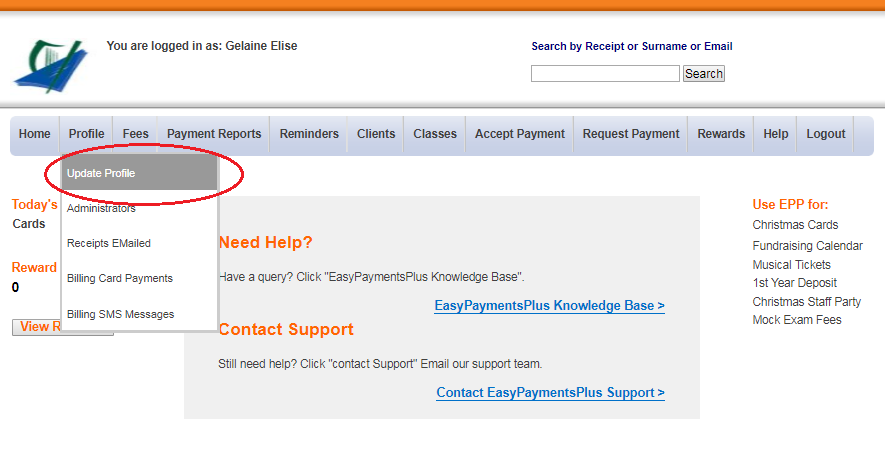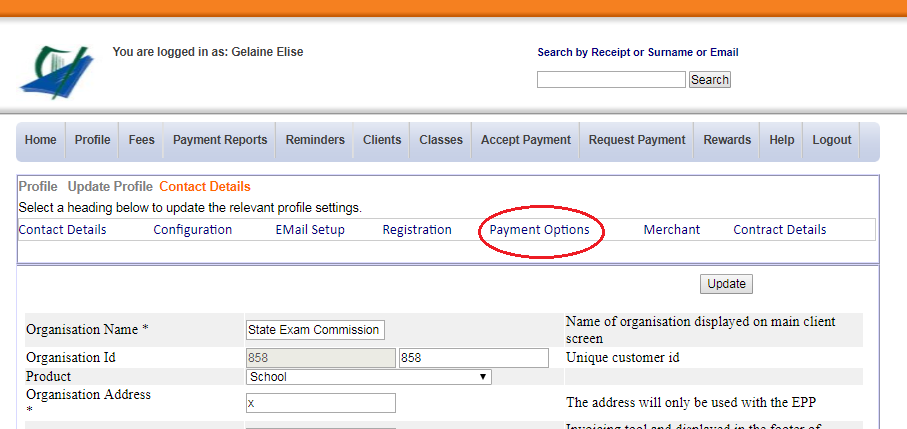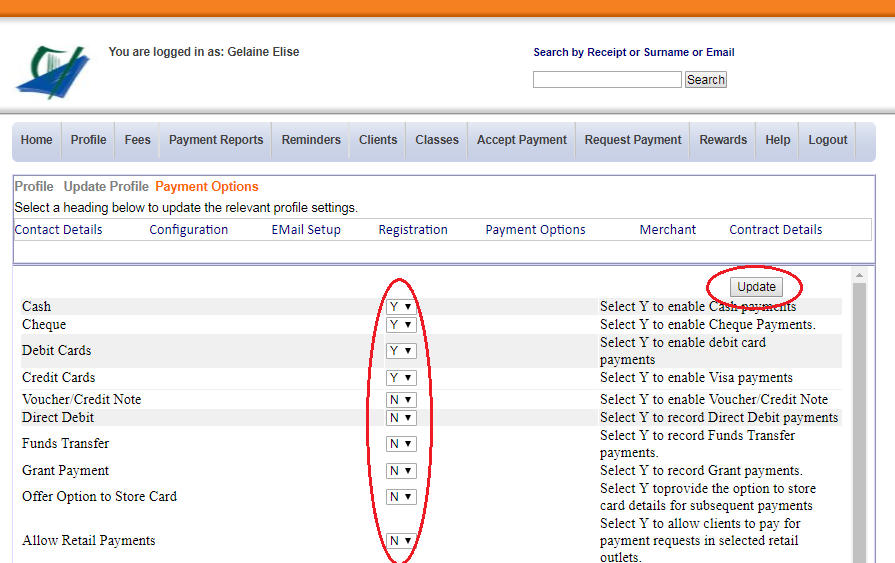How to Update Payment Options
In this section, you can choose and edit which methods of payment you will be willing to receive from your clients.
This includes:
- Cash
- Cheque
- Debit Cards
- Credit Cards
- Voucher
Step 1: Click Profile and select Update Profile in the drop-down options.
Step 2: Select Payment Options from the options of headings.
Step 3: Select which payment options you would like to receive from your clients by changing their status to Y. Otherwise, if you would no longer like to receive a payment option, switch the status to N. Once satisfied with the changes, click Update.