How to Accept a Partial Payment
Follow the instructions in this article before proceeding with the following steps: How to Accept a Payment as an Administrator
Step 1: Change the Amount
Click the button, Change.
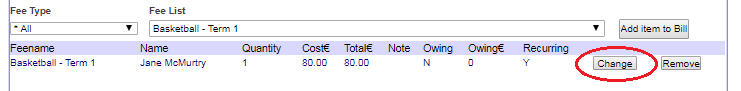
Step 2: Enter the Amount
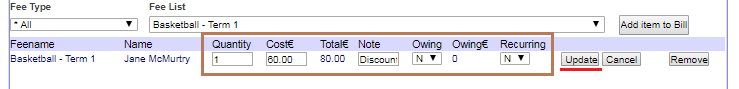
Type in the amount the client is willing to pay in the box below Cost.
Step 3: Record a Note
Type in a message to record any notes of this transaction in the text box under Note, e.g. Discounted Rate.
Step 4: Is the Client Fully Paid?
(I) If you wish to no longer accept payment from this client for this fee and accept this as a full payment, switch Owing to N.
(II) If the client has only paid a portion of the full cost of the fee and if you wish to accept future payments for the remaining amount, switch Owing to Y.
Step 5: Change the Recurring Switch
(I) If you wish to take this amount as the full payment for the fee, switch Recurring to N.
Step 6: Save your Changes
Click Update once you are satisfied with your changes.
