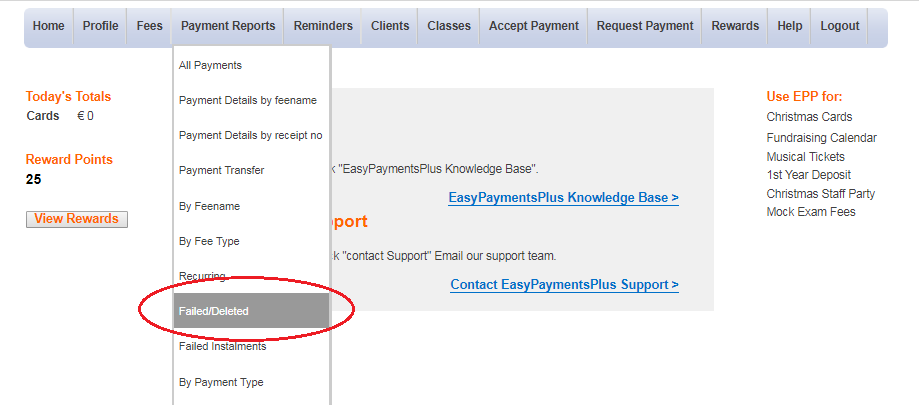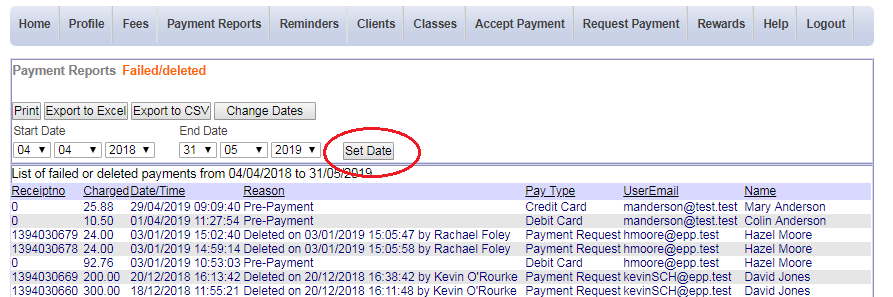How to View a Failed or Deleted Payment
When a payment or instalment has failed, you can view the details of this failed transaction through the following steps:
Step 1: Click Payment Reports and select Failed/Deleted as appropriate under the drop-down menu options.
Step 2: Click Change Dates to alter your report as appropriate. Click Set Date once satisfied with your changes.