How to Accept a Payment as an Administrator
Step 1: Click and select Accept Payment in the drop-down menu.
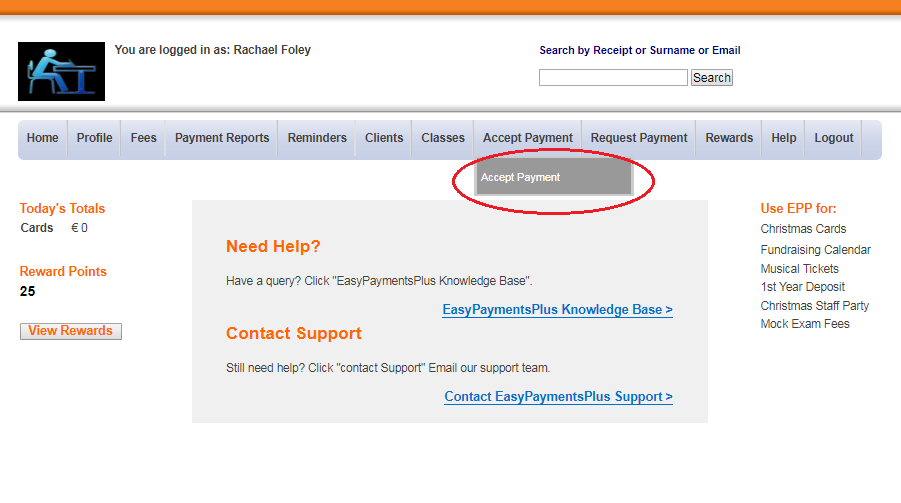
Step 2:
(a) To accept a payment from an individual client, type in their last name and click Find.
(b) To accept a payment from a group, use the drop-down lists to search by Class or Group.
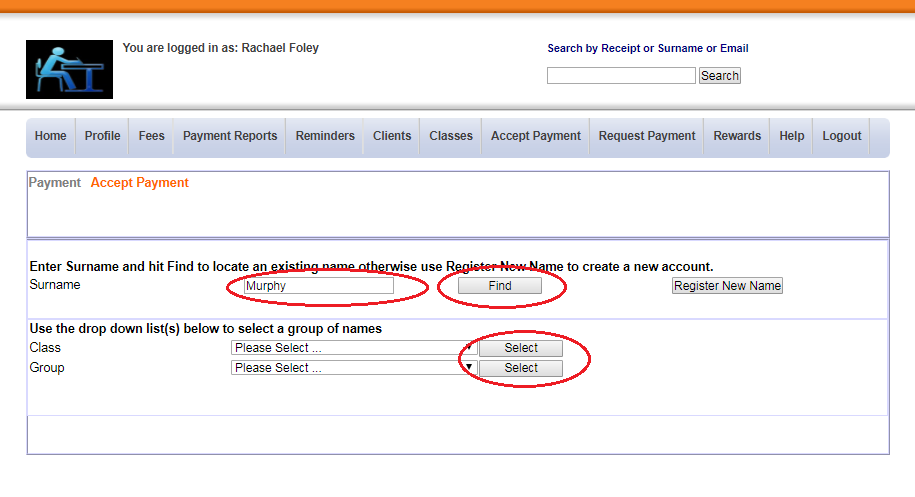
Step 3: Click Select Name for the appropriate client.
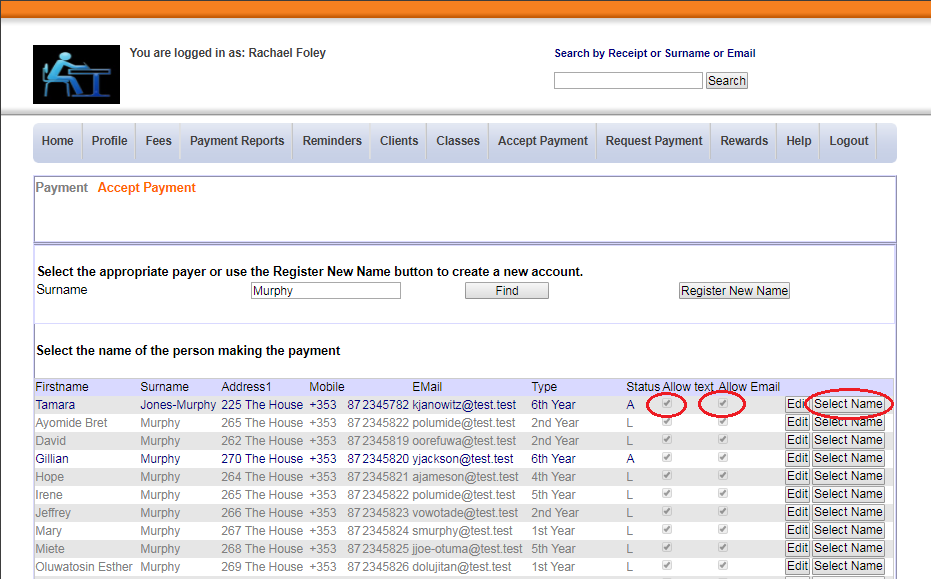
Step 4: The details of the client's current outstanding fees will be displayed on the screen. Select the Payment Type that the client wishes to pay by:
- Cash
- Cheque
- Voucher/Credit Note
- Debit/Credit Card
- Grant
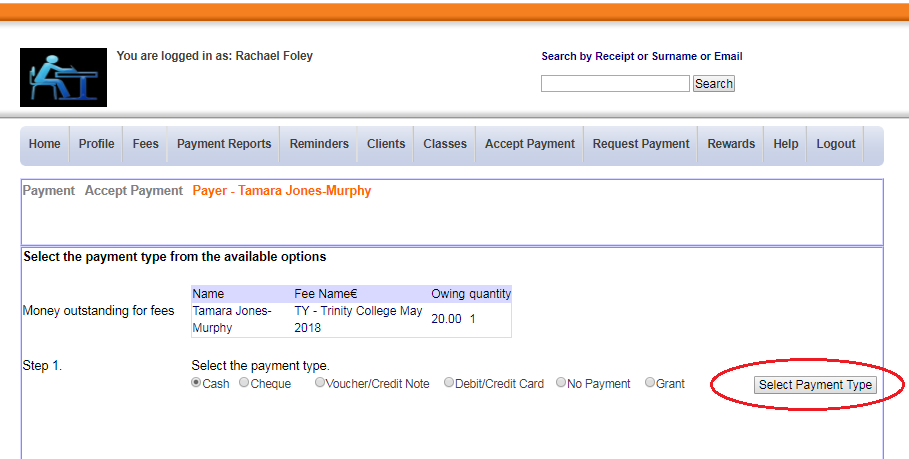
Step 5: Select an option from the Fee Type and the Fee List drop-down and click Add Item to Bill.
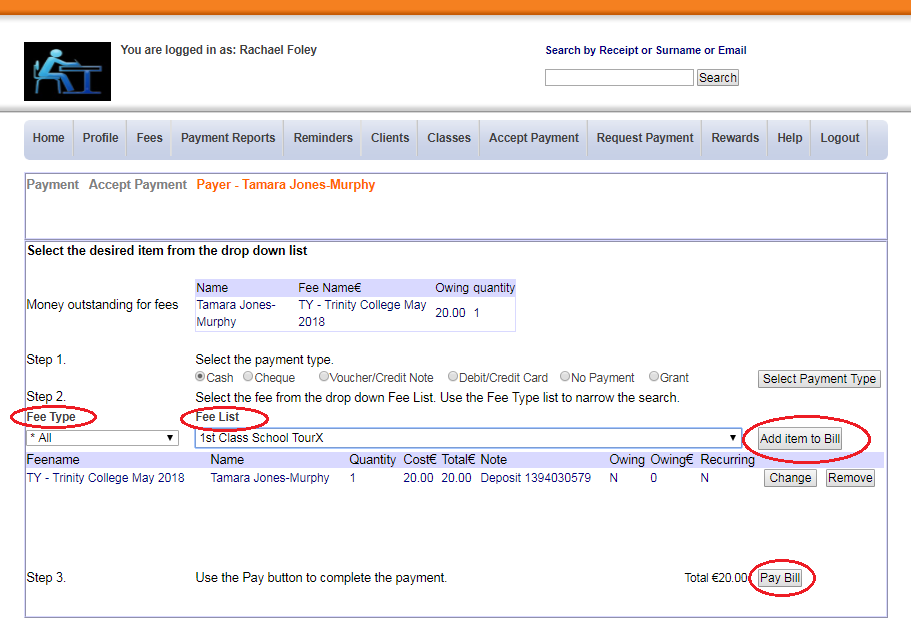
Step 6: Click Pay Bill to proceed to the payment screen

To accept a payment from a client who is not in your database, click Register New Name and fill in their details.

If a client doesn't want to pay for their outstanding fees, click No Payment to remove the item from the bill.
