How to Resend a Payment Request from the Payment Request List
Step 1: Click Request Payment and select Payment Request List in the drop-down menu.
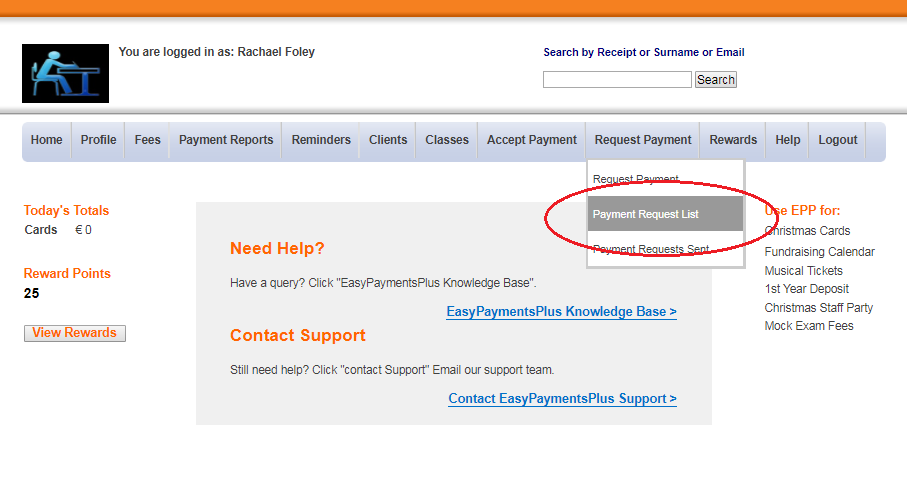
Step 2: Click Exclude Paid to view all unpaid clients. Refine your search by selecting a Fee Name or Fee Type.
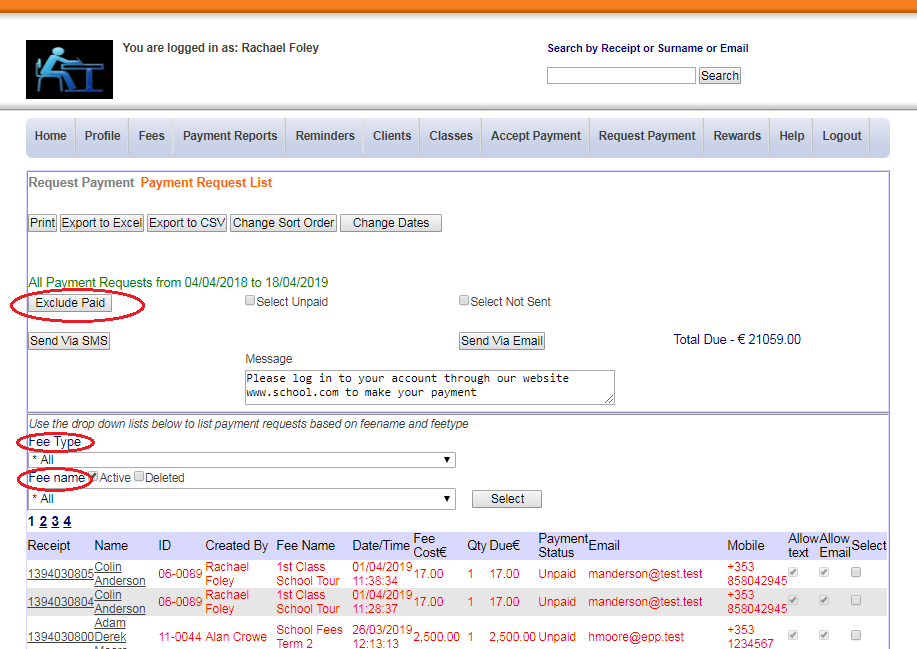
Step 3: Select the appropriate clients to whom you would like to send a payment request.
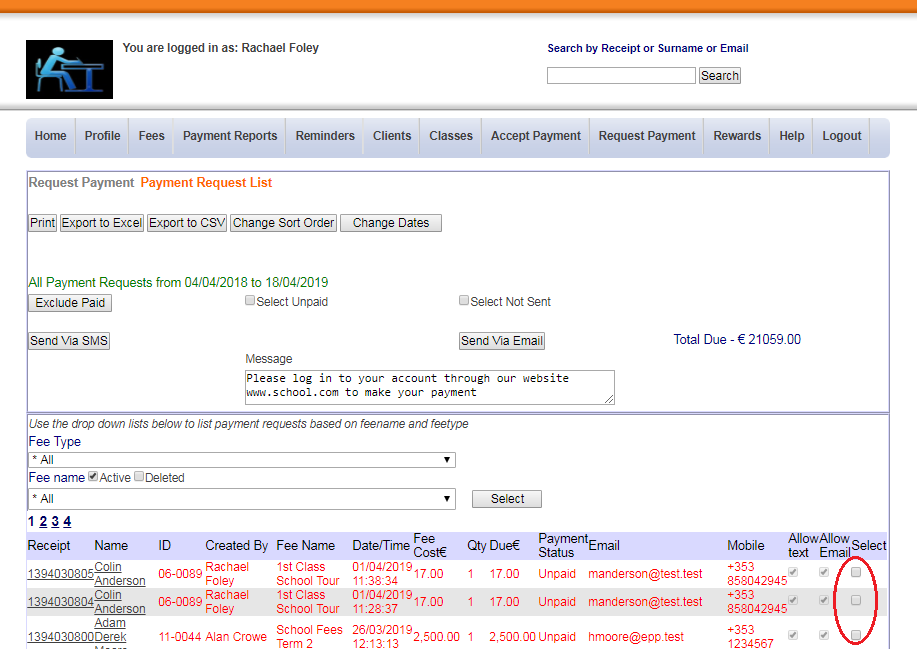
Step 4: Type in your message to send in the text box and click Send Via SMS and/or Send Via Email.
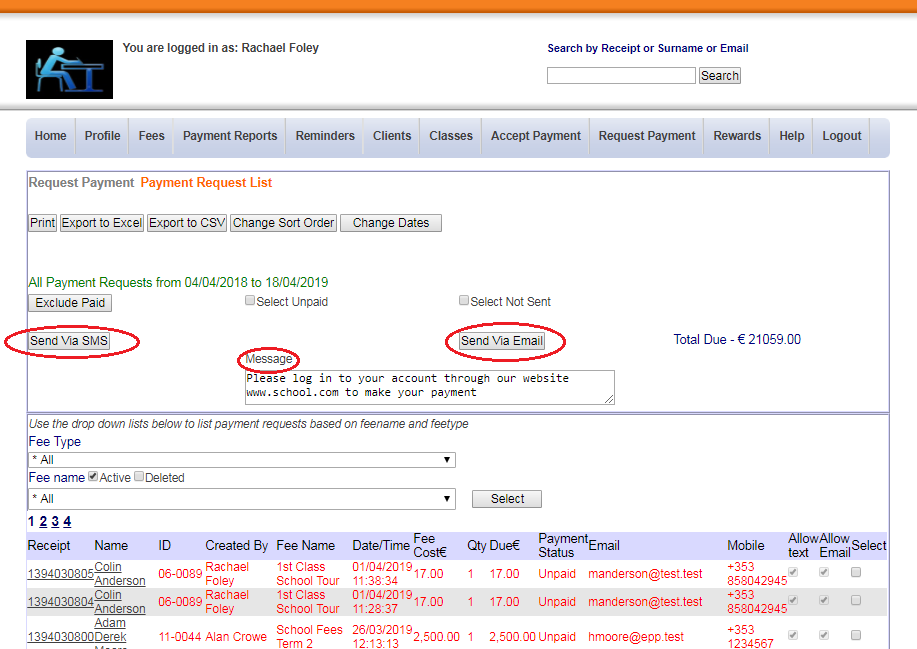

In the Payment Request List section, you can:
- View paid/unpaid clients
- Edit the message requesting payment from the client
- Send a payment request via text/email

To specify the dates of your search, simply click Change Dates.

Prior to sending the payment requests, ensure that the client's are sent the appropriate notification, i.e. if they have consented to receiving the payment requests via text, email or both. Simply view the columns Allow Text & Allow Email and check the ticked boxes.
