How to Enable Payment Requests in Configuration
This facility allows you request payments from clients by email and SMS i.e. allocate a payment on a client’s account.
These requests can be paid in the following ways:
- Online by credit/debit card
- OR by cash at their local Payzone retail agent.
Step 1: Click Profile and select Update Profile in the drop-down options.
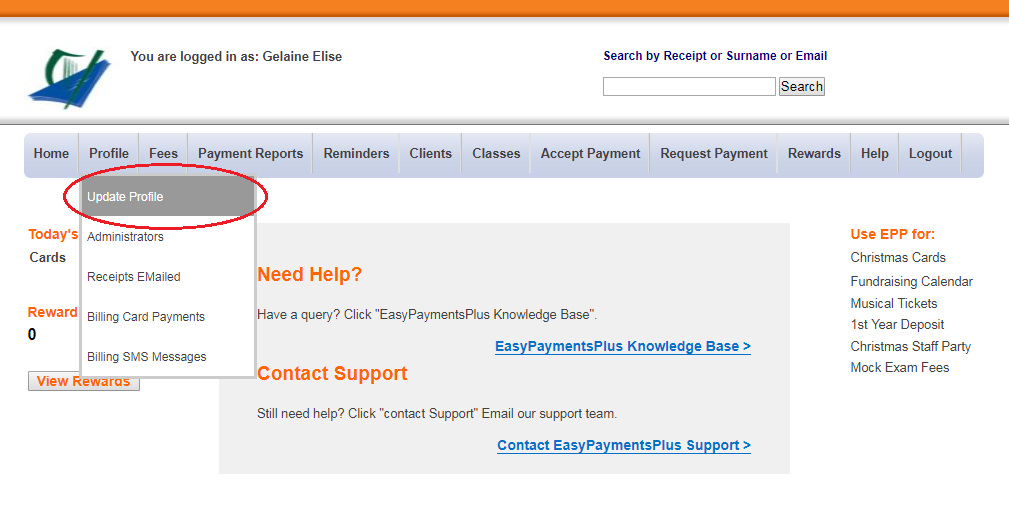
Step 2: Click the Configuration heading.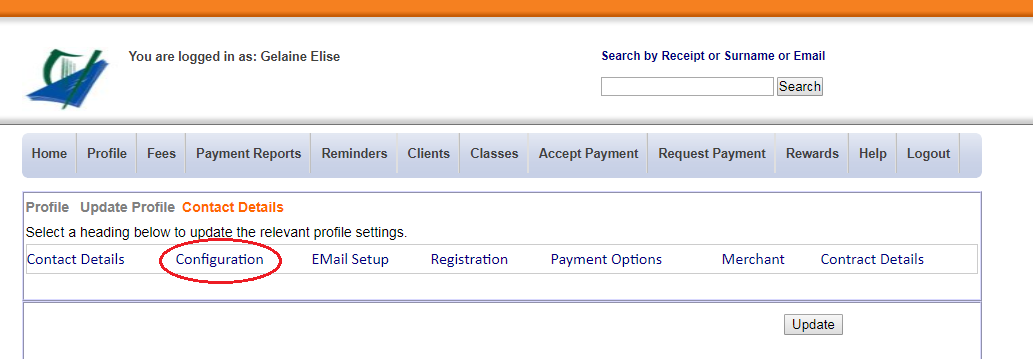
Step 3: Ensure Send Payment Request via Text/Email is set to Y.

