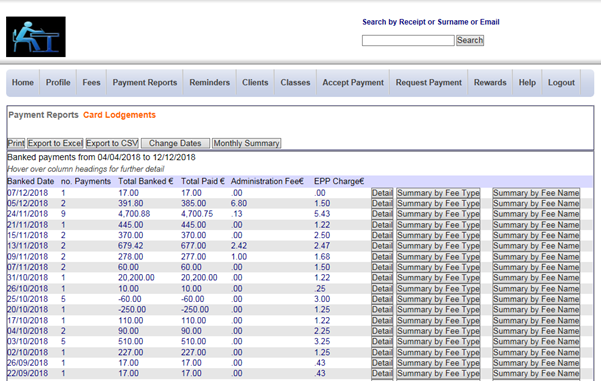Card Lodgements Reports
To view details of all daily lodgements go to Payment Reports – Card\Retail Lodgements
Buttons on the report
Print: This will print the current screen
Export to Excel: This will create the report that is displayed in an Excel sheet.
Export to CSV: This will create the report that is displayed in an Excel sheet as a CSV file
Change Dates: Filters the report to within a specified date range
Monthly Summary: This will modify the report to display a monthly view instead of a daily view.
These buttons will display on all sub menus throughout the report with the exception of the dates option.
Column Headings
Column 1: Date card\retail payments were lodged into the organisations bank account.
NB (This date is not the date the payment was made but the date the funds appear in the bank account.)
Column 2: The total number of individual payments being lodged.
Column 3: Cumulative amount being lodged including any administration fees.
Column 4: Cumulative amount taken excluding administration fee.
Column 5: Cumulative amount of administration fees.
Column 6: EPP charges. These charges are not deducted at source and will be invoiced separately by EPP at the end of the month.