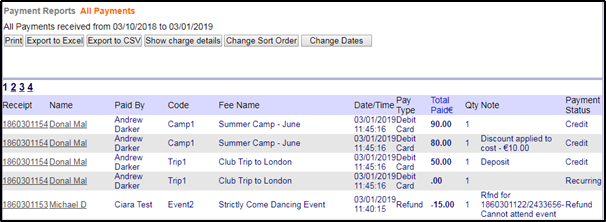All Payments Report
This is the most general payment report – the first report available within the Payment Reports menu.
The ‘All Payments Report’ automatically summarizes all payments received in over the last 3 months – by default! You have the option of changing the dates yourself i.e. if you want to view all payments received in just today, last week or even for the last 6 months. You simply set the date on the ‘change dates’ tab for the period you need to review.
As you can see from the below screenshot this report is very simple to read. You can see exactly who has paid, for what client, for what fee, the type of payment i.e. debit/credit card, cash etc, the date and payment status.
Payment Status
Credit - payment received
Recurring - a recurring plan has been set up
Refund - payment debited from your account
Refunded - the original payment that the refund was issued against
Transferred - the original payment has been transferred to a different item.
Some key information here is the ‘note’ section. If there is a discount applied, your note will specify this. If you sent a payment request or accepted a payment you can add a note and when the client pays for this, the note will appear on your ‘all payments report’.
You also have the facility to export your payment reports to excel format or CSV file.