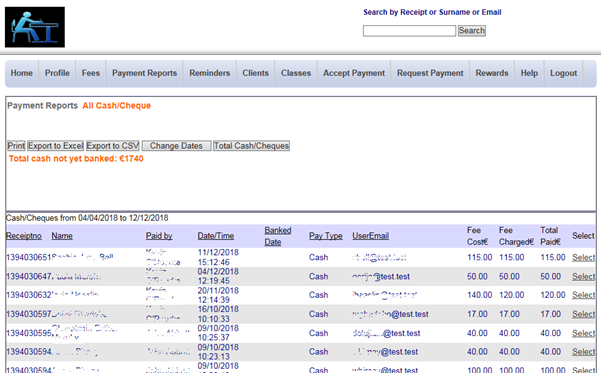All Cash\Cheque Report
This report is used to virtually lodge cash and cheque payments received.
- Go to Payment Reports – All Cash\Cheque.
This report will show all cash and cheque payments with a total not yet banked.
Print: This will print the current screen
Export to Excel: This will create the report that is displayed in an Excel sheet.
Export to CSV: This will create the report that is displayed in an Excel sheet as a CSV file
Change Dates: Filters the report to within a specified date range
Total Cash\Cheque: This will allow the user to added notes to the lodgement eg. Lodgement number or differing amount that was actually lodged.
Column 1: Receipt or Transaction Number
Column 2: Name of person for which the payment was made.
Column 3: Identifies the person that accepted and recorded the cash\cheque payment.
Column 4: A banked date will be added here once recorded has been concluded.
Column 5: Denotes the payment type cash\cheque.
Column 6: Total cost of fee.
Column 7: Total amount charged - can be different if a discount is given.
Column 8: Total amount paid
Column 9: Select button used to view the transaction details. E.g what was paid for, and how much was paid.