How to Delete a Class
Step 1: Click on Classes and select Maintain Classes in the drop-down selection menu.
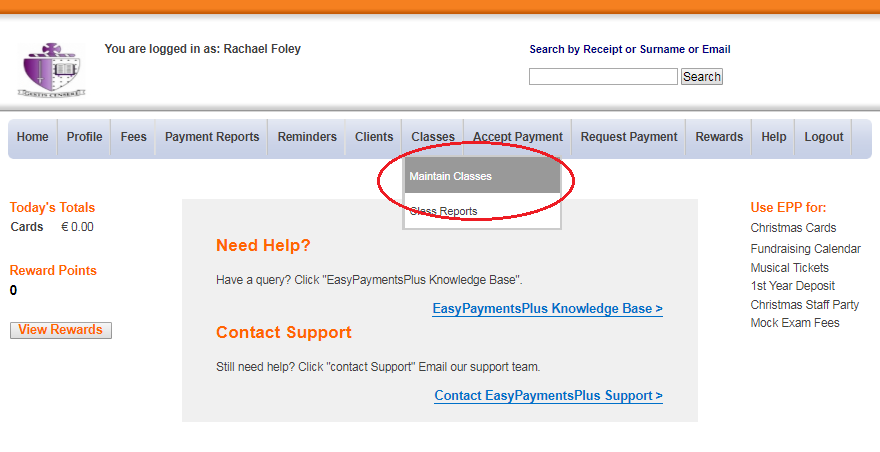
Step 2: Click Delete to remove a class from the database.
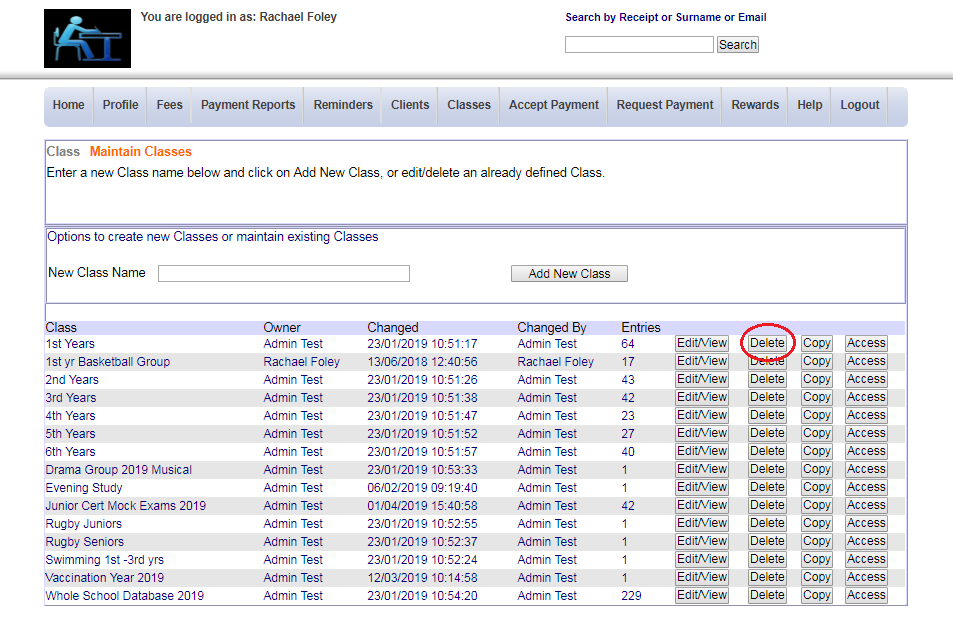

How do I 'Maintain Classes'?
This option allows you to maintain your classes that are populated on your database according to the school data you provide on a yearly basis.
In this section, you can:
- Edit or view pupils in a class
- Delete a class
- Copy a class and update a class name
- Restrict access to this class to certain administrators.
