How to Create a New Class
Step 1: Click Classes and select Maintain Classes.
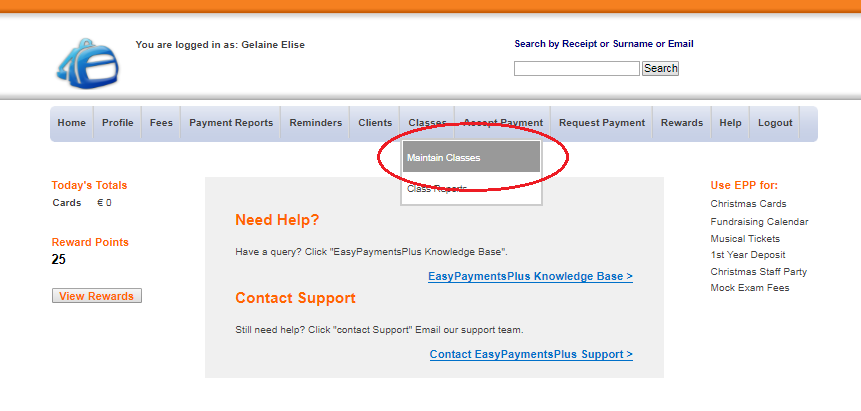
Step 2: Type in the new class name in the text box and click Add New Class.
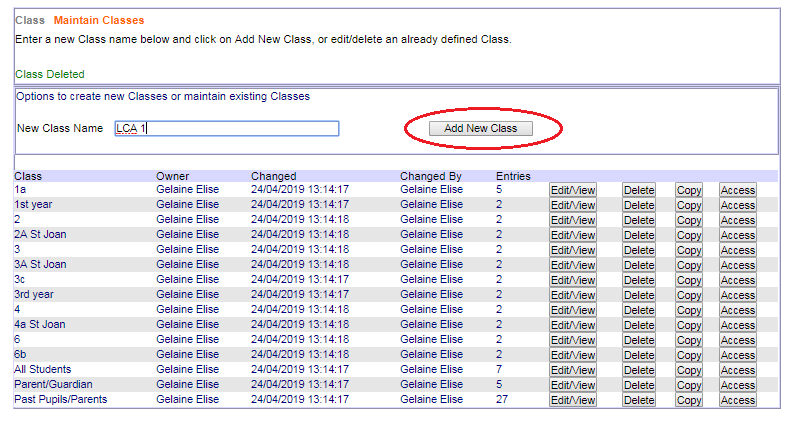
Step 3: Select the Type(s) and status of the student(s) you would like to add to the class and click Search Selected Types.
Step 4: Add the appropriate student(s) by ticking the box. Once satisfied with your selections, click Add to Class.
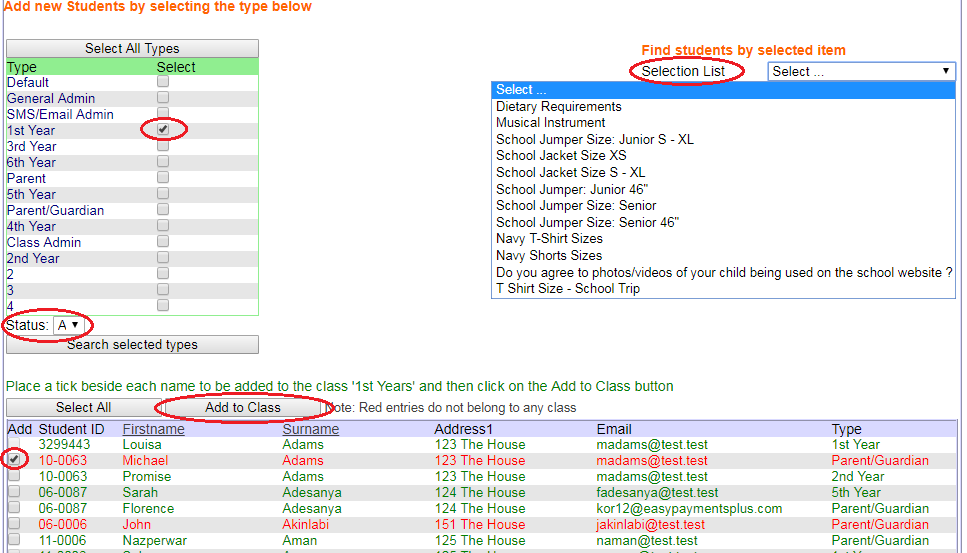

When creating a new class, you will be adding the students manually. If you would prefer to copy students from an existing class to a new created class, you can simply copy the class and rename it. See our step-by-step guide below:
