How to Add a New Student to a Class
Step 1: Click on Classes and select Maintain Classes in the drop-down selection menu.
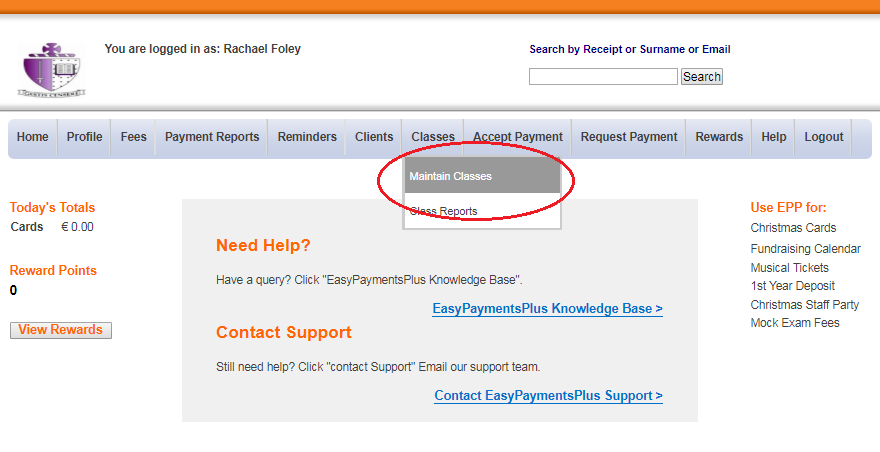
Step 2: Click on Edit/View on the appropriate class.
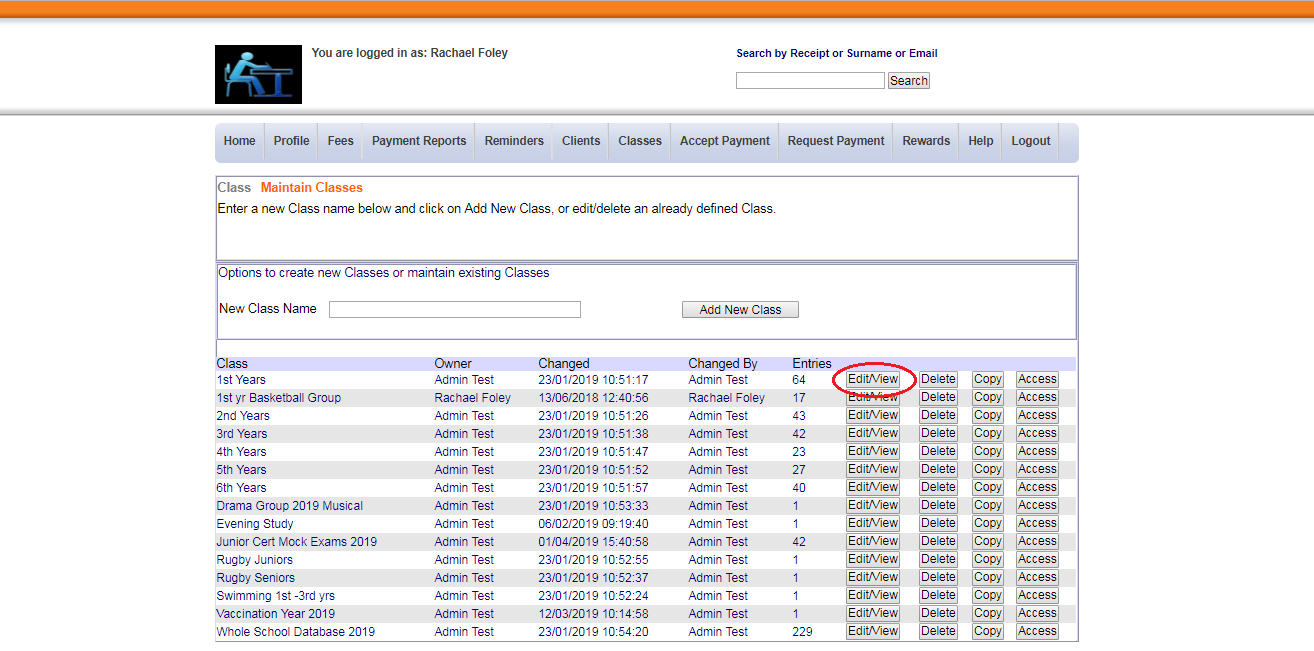
Step 3: Select the Type(s) and status of the student(s) you would like to add to the class and click Search Selected Types.
Step 4: Add the appropriate student(s) by ticking the box. Once satisfied with your selections, click Add to Class.
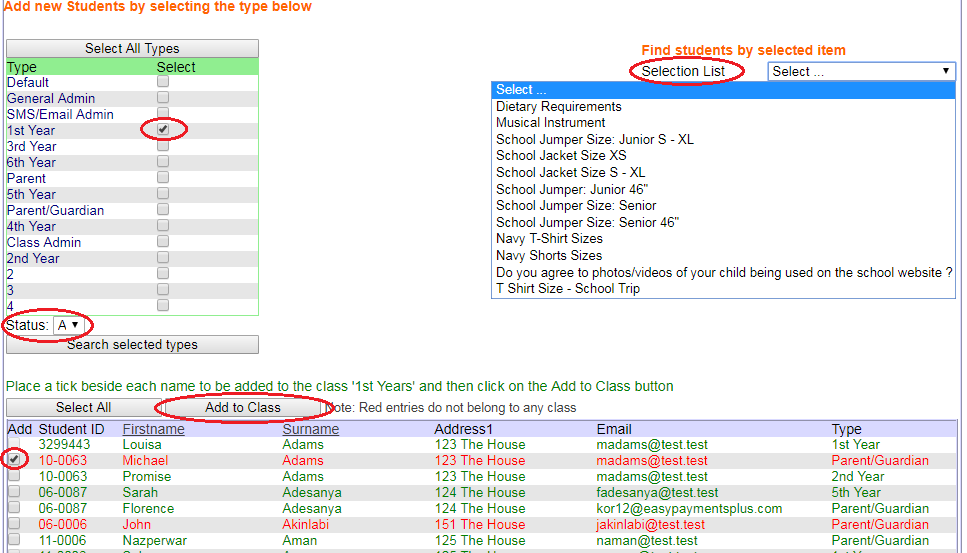

Use the Search Facility to find a student/parent by simply typing in their receipt number, surname or email address. This can be found at the top right-hand corner of your screen.

Refine your search by choosing the type on the Selection Lists.

Names in red don't belong to any class.
