How to Give a Team Administrator Access to a Fee
Step 1: Click Fees and select Fee Access in the drop-down options.
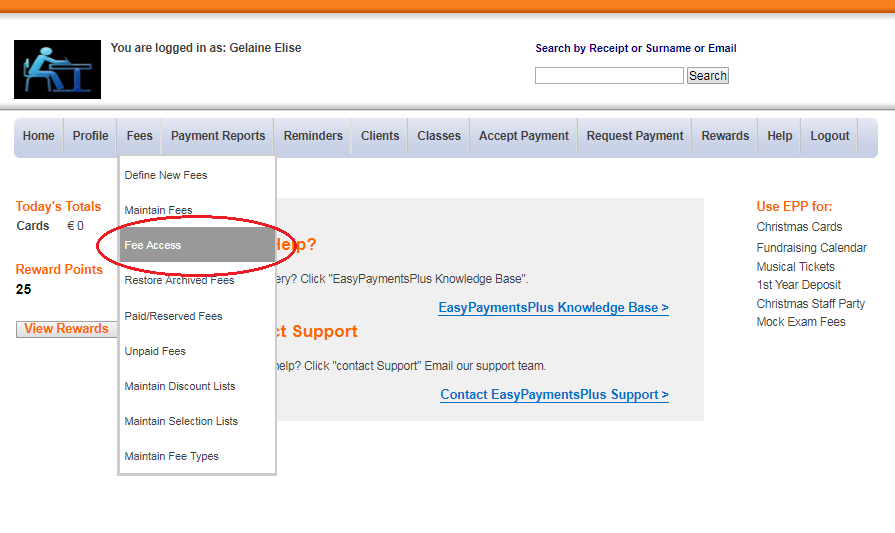
Step 2: Select a team administrator in the drop-down box.
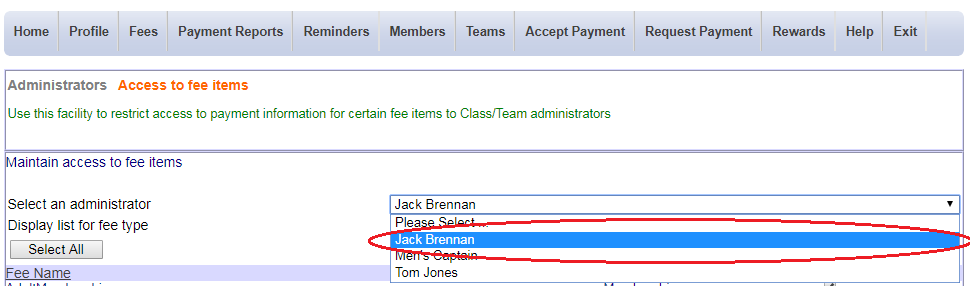
Step 3: Choose the Fee Type and select the Fee Name you would like the administrator to have access to.
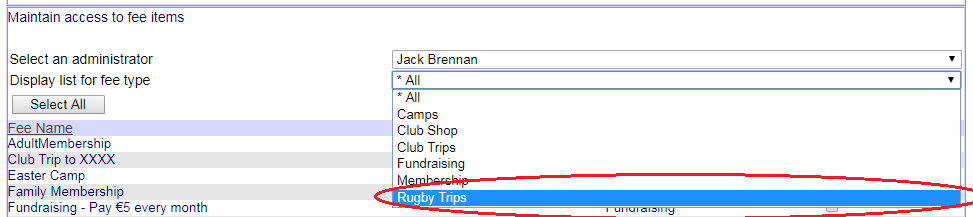
Step 4: Tick/untick the Access box and click Update Access when finished.
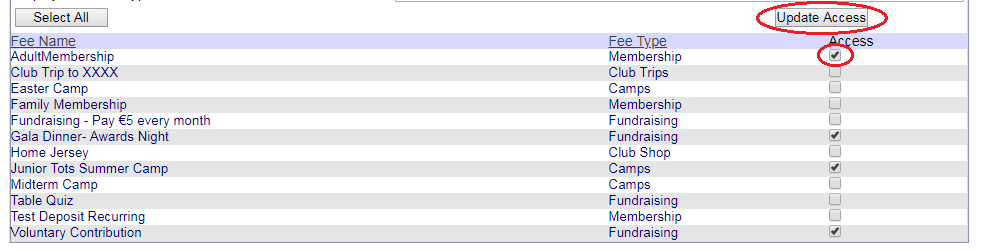

If a registered administrator doesn't appear in the drop-down box, ensure that they are registered as a team administrator and not as a general administrator. Click Profile and select Administrators to view their status.
