How to Allocate a Class to an Administrator
By following this step-by-step guide, an administrator can allow class administrators to view/edit their assigned classes.
Step 1: Click Classes and select Maintain Classes in the drop-down options.
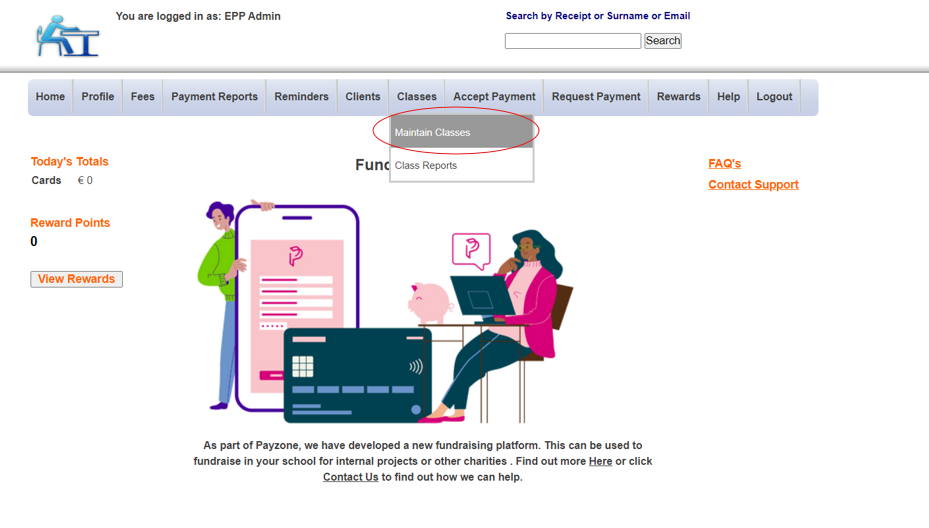
Step 2: Click Access beside the appropriate class.
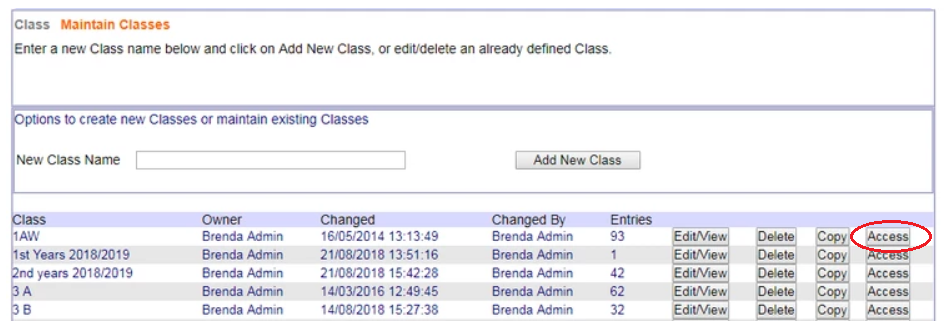
Step 3: Select the name of the appropriate administrator from the drop-down list and click Add as Admin.
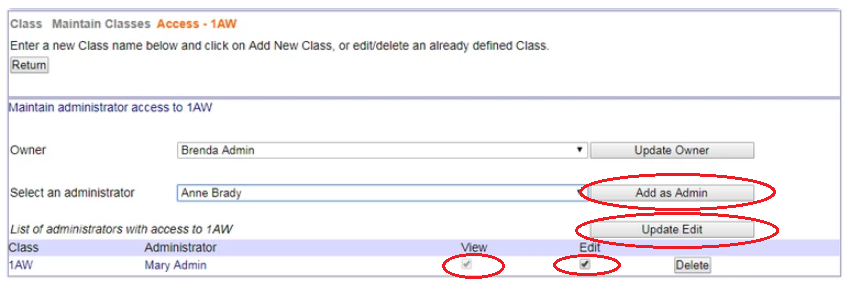

You can limit each administrator's access to a class, i.e. if they can view and/or edit the class. To enable this, tick the Edit box and click Update Edit.
