How to Add a General or Class Administrator
Step 1: Click Profile and select Administrators in the drop-down options.
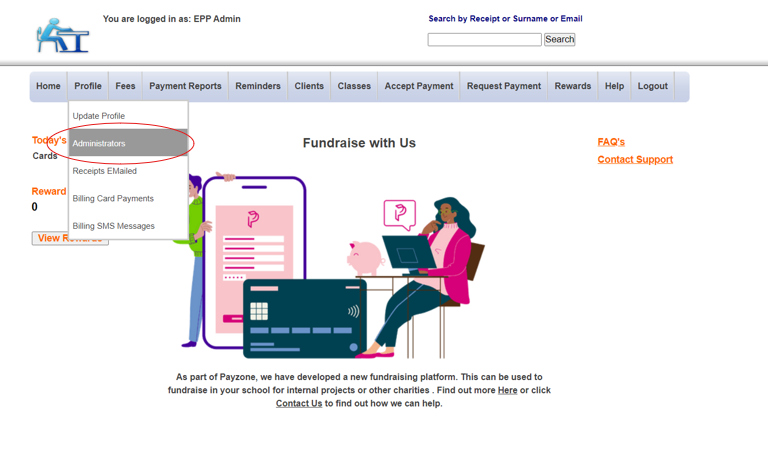
Step 2: Click Add New Administrator.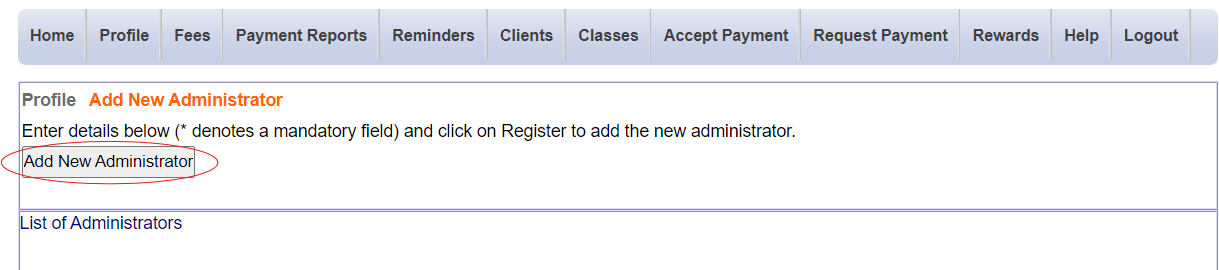
Step 3: Fill in the relevant fields and choose what type of administrator you would like to register.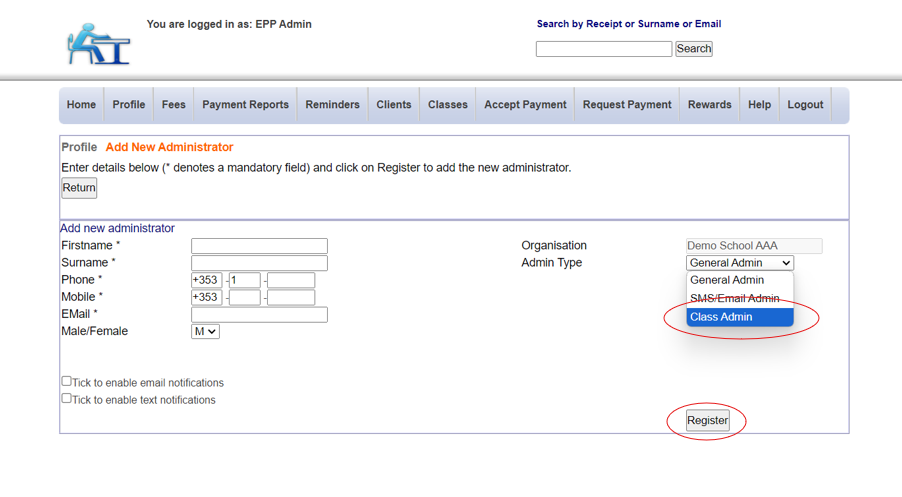

A class administrator will only have access to the classes they are allocated and the fee items they have access to.
A general administrator will have access to all classes and fee items.

Tick the boxes to enable email or text notifications to this administrator.
