How to Activate a Pre-loaded Client Account by Email as an Administrator
Step 1: Click Clients and select Pre-loaded Names on the drop-down options.
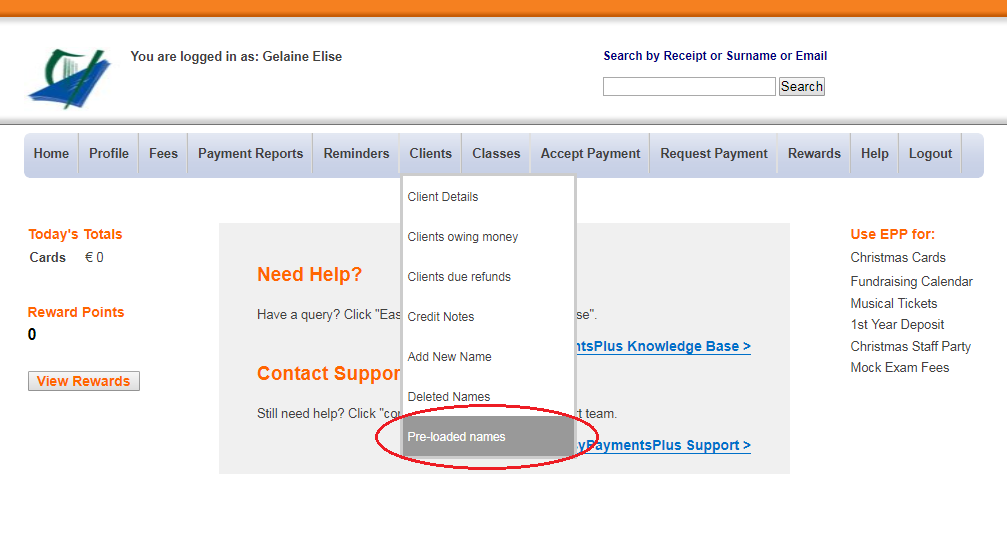
Step 2: Click Activate via Email.
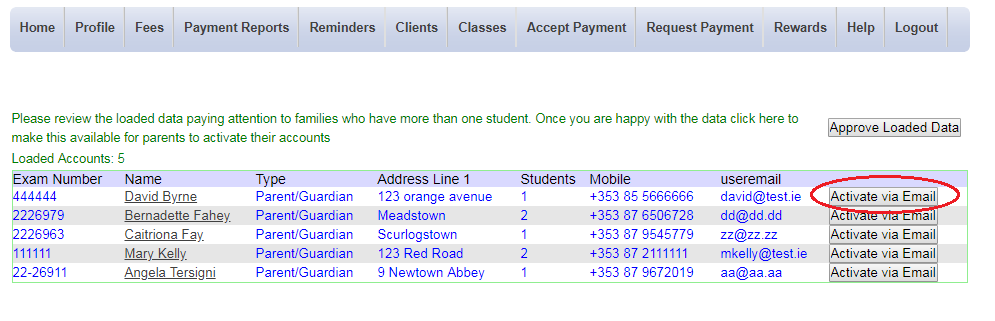
Step 3: Type in the client's email address in the text box and then click Activate. An email will be sent to this client's email address with login details for the activated EPP account.
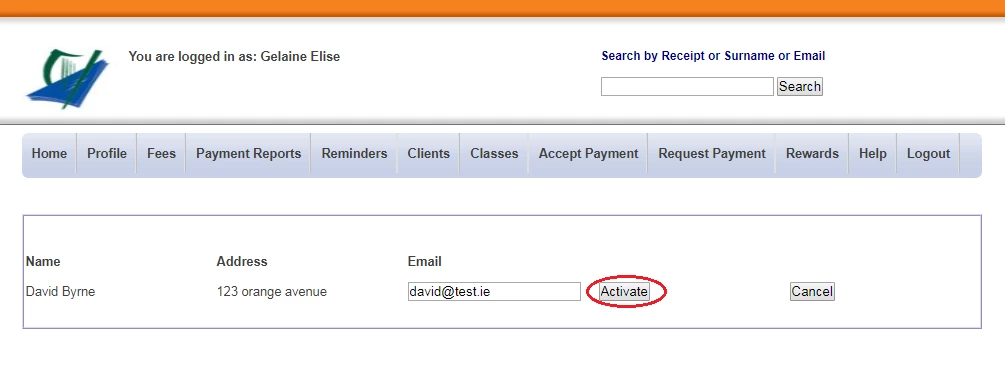

This article is relevant to organisations that have availed of EPP's Pre-population Facility. This facility allows the organisation to send their data to EPP, which will then be automatically registered on the system.
This is not applicable if your clients register themselves on EPP.

How does the EPP Pre-population Facility affect parents' registration?
If an organisation has used the Pre-population Facility, parents simply need to activate their EPP account. They no longer need to manually register their details. This section gives simple steps involved for clients to activate their EPP account by email rather than mobile phone number.

An email is sent to the client asking them to complete their activation by inputting their own password. They can then proceed to login with this email address and password.
