How Can I Login to my EPP Account as an Administrator?
Step 1:
(I) Visit your organisation's website and click the Easy Payments Plus button displayed.

(II) Type the web address www.easypaymentsplus.com in your search bar to access our website.
Step 2: Click Login at the top right-hand corner.
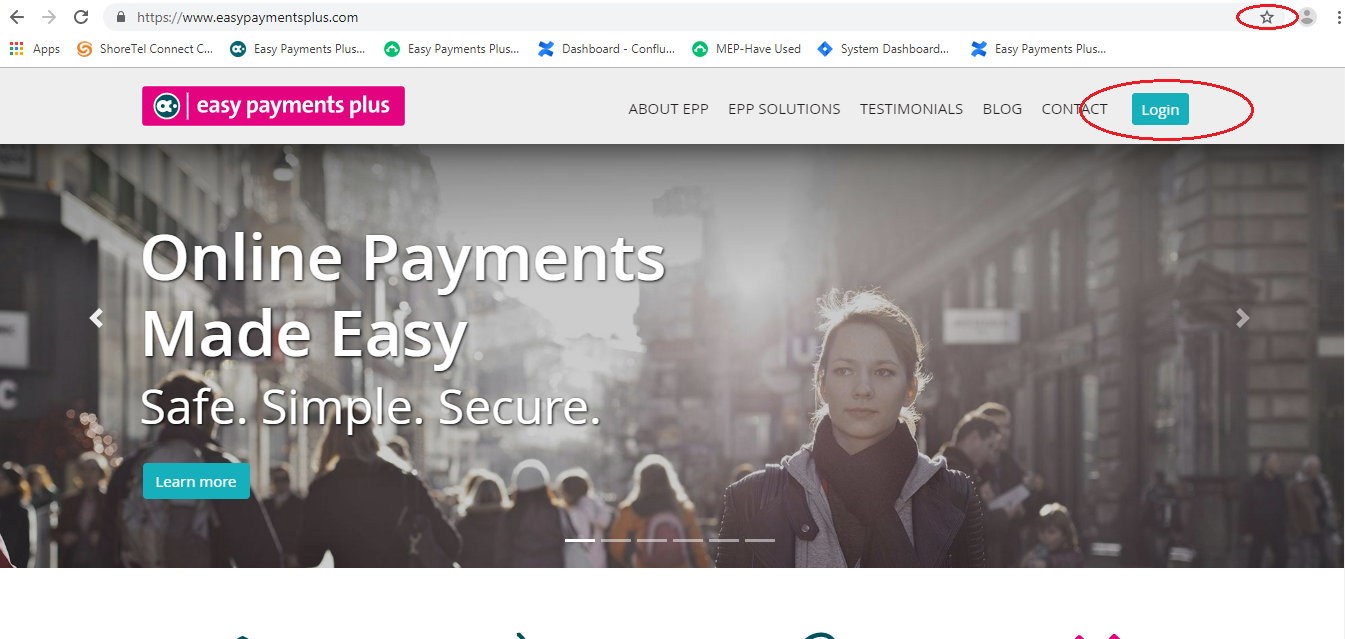
Step 3: (a) If you have an Easy Payments Plus account, ensure that you have clicked the Yes button and type in the email address and password you have used to create the account. Click Login once completed.
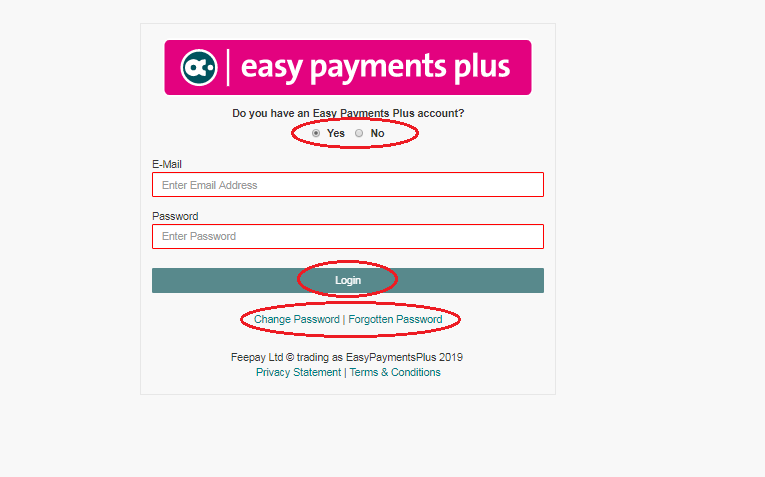
(b) If you have not yet registered an Easy Payments Plus account, click the button No and fill in the relevant fields. Once satisfied, click Register.
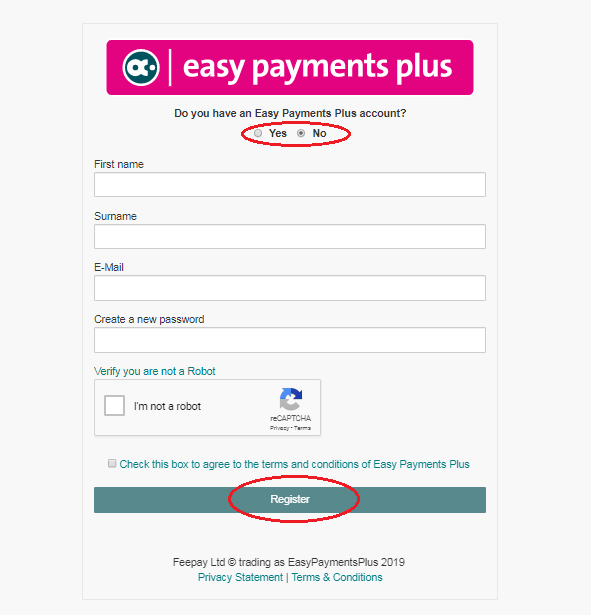

Save the Easy Payments Plus website as a favourite on your browser for easy access

If you would like to change your password or if you have forgotten your password, click the appropriate option below the login button.
