How Does a Client Activate Their EPP Account
Step-By-Step Guide
Click on the link to view how to activate your Easy Payments Plus account:
Step 1: Go to the organisation's website.
Step 2: Click on the EPP link.
Step 3: Click on the Activate button.
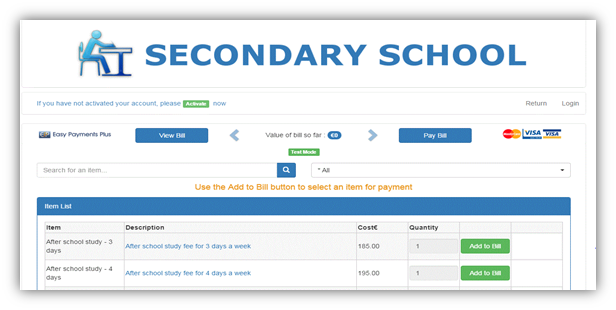
Step 4: Input the client's mobile number and surname (as per the organisation's records).
Easy Payments Plus will try to match the above data against the organisation's EPP database. If a match is successful, then the client will be texted a code to their mobile phone.
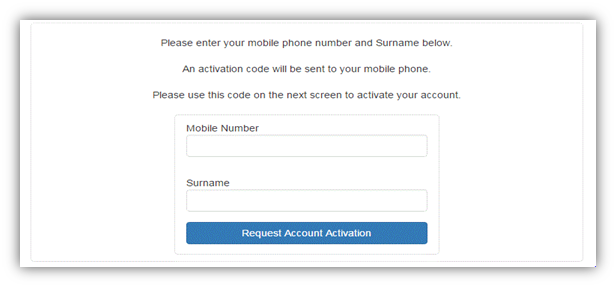
Step 5: The user then completes their account activation by inputting their information on the screen below. The user can then login using the email address supplied and the password they have just created.
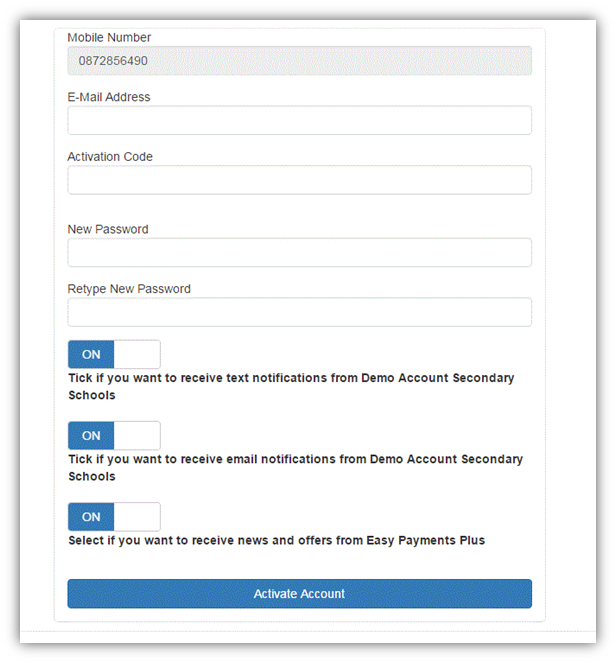

This article is relevant to organisations that have availed of EPP's Pre-population Facility or where the administrator manually registers the client.

How does the EPP Pre-population Facility affect parents' registration?
If an organisation has used the Pre-population Facility, clients simply need to activate their EPP account. They no longer need to manually register their details. This section gives simple steps involved for clients to activate their EPP account.
