How to Add a New Member to a Team
Step 1: Click on Teams and select Maintain Teams in the drop-down selection menu.
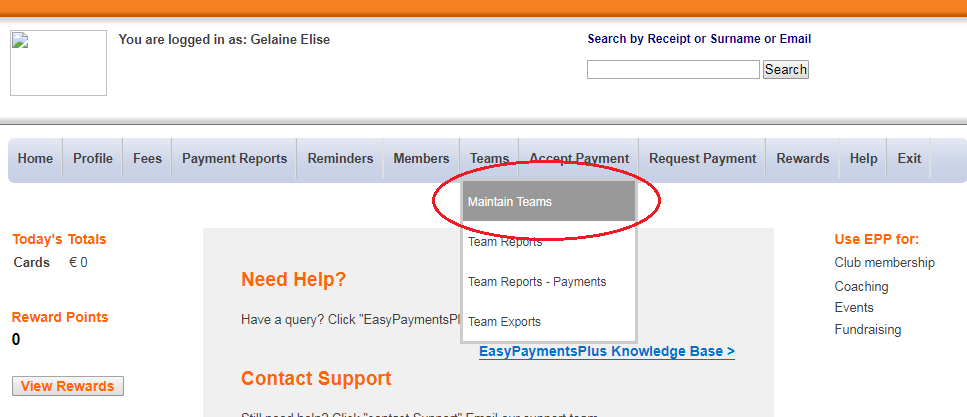
Step 2: Click on Edit/View on the appropriate team.

Step 3: Select the Type(s) and status of the member(s) you would like to add to the team and click Search Selected Types.
Step 4: Add the appropriate member(s) by ticking the box. Once satisfied with your selections, click Add to Team.
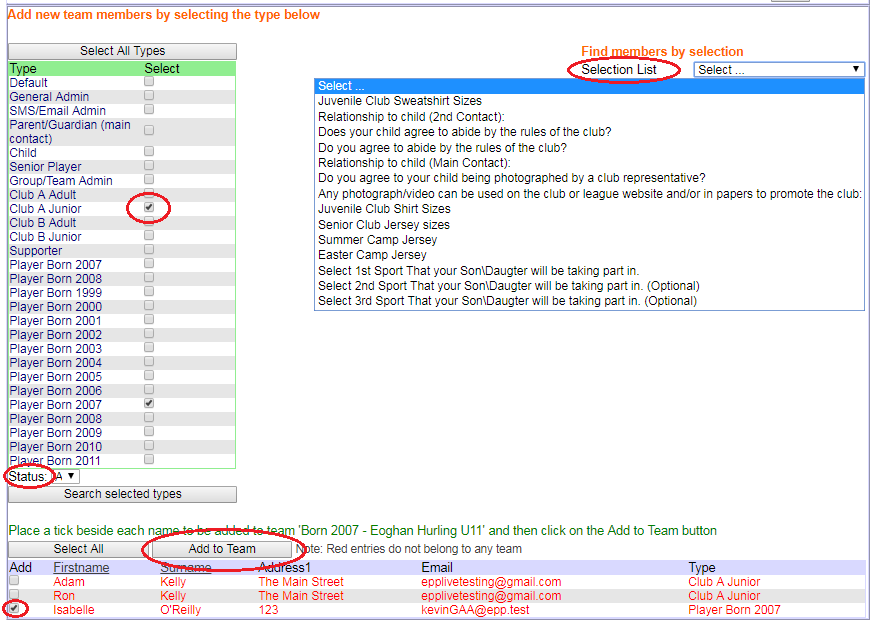

Refine your search by choosing the type on the Selection Lists.

Names in red don't belong to any team.
