FAI Net Export Utility
Step-by-step guide
To export the team data, follow the steps below:
Step 1: Click Teams and select Team Exports in the drop-down options.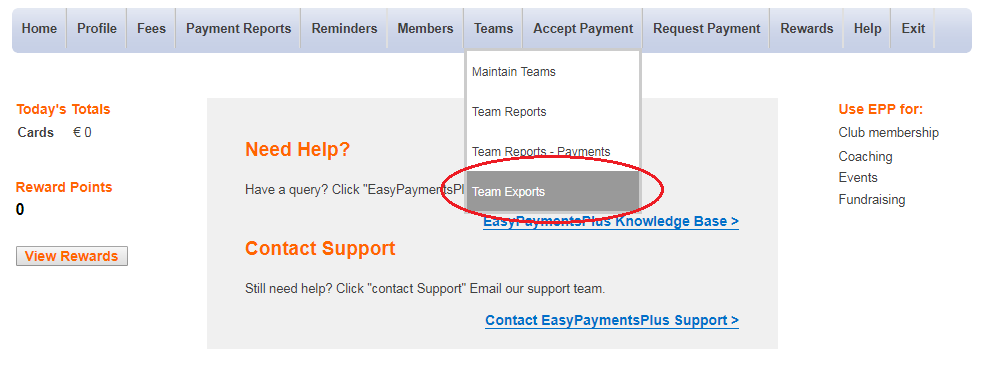
Step 2: Select the appropriate League from the drop-down options. Click the empty boxes to place a tick beside the team(s) you wish to export.
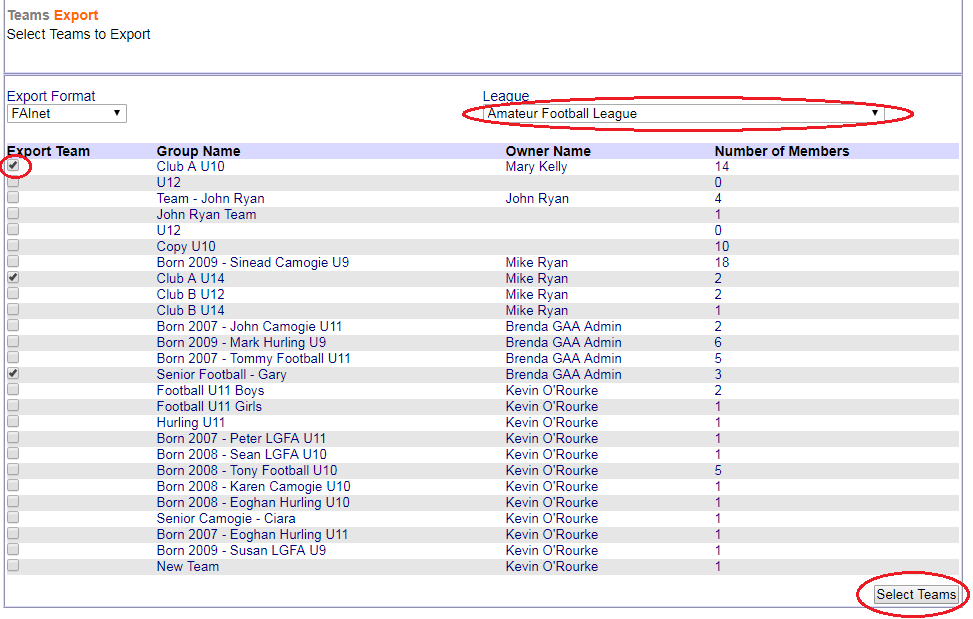
Step 3: Once satisfied with the selections, click Select Teams at the bottom of the page.
Step 4: The player data will then be validated against the league requirements. If all data complies with such requirements, a screen will be displayed outlining the number of members ready to export. Click Export to complete the function.

If there are any issues with the data the players involved will be listed.
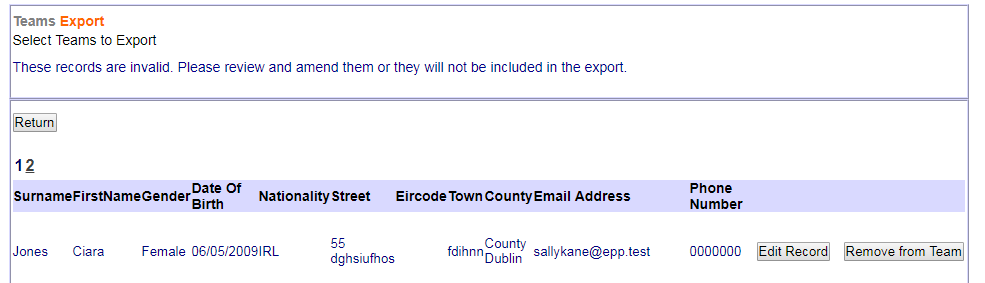
Example
The phone number is invalid and needs to be corrected. Choose Edit Record to make any changes required.
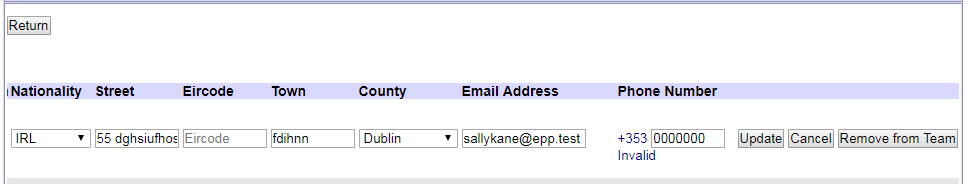

An easy way to identify the invalid data is to Edit the record and then click the Update button to show which details are incorrect.

What is the FAI Net Export Utility?
The FAI Net Export Utility allows you to export team data in the format required to upload to the FAI Net System.

You may need to scroll using the scroll bar at the bottom of the screen to see all of the data.
