How to Process a Refund Using a Receipt Number
Step 1: Type in the receipt number in the search bar and click Search.
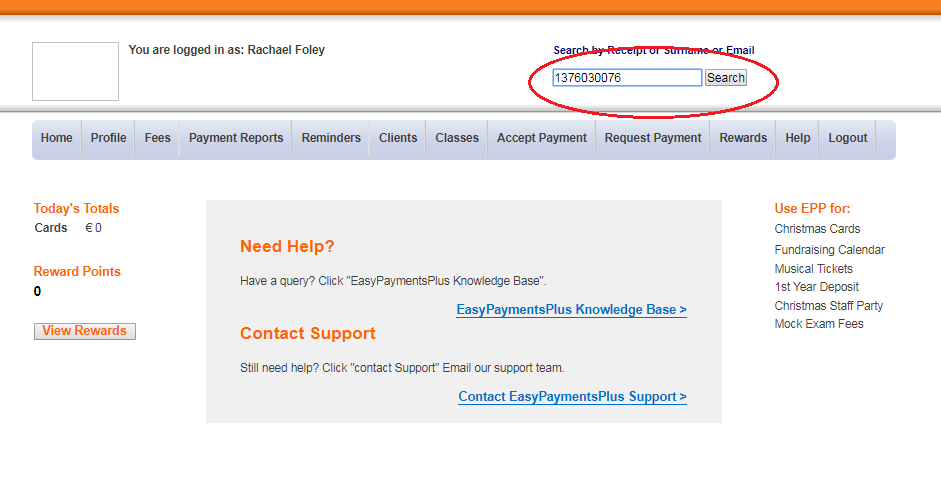
Step 2: You have 2 options when processing a refund:
(a) Refund the total payment, i.e. all fees listed.
(b) Partial refund, i.e. an individual fee listed.
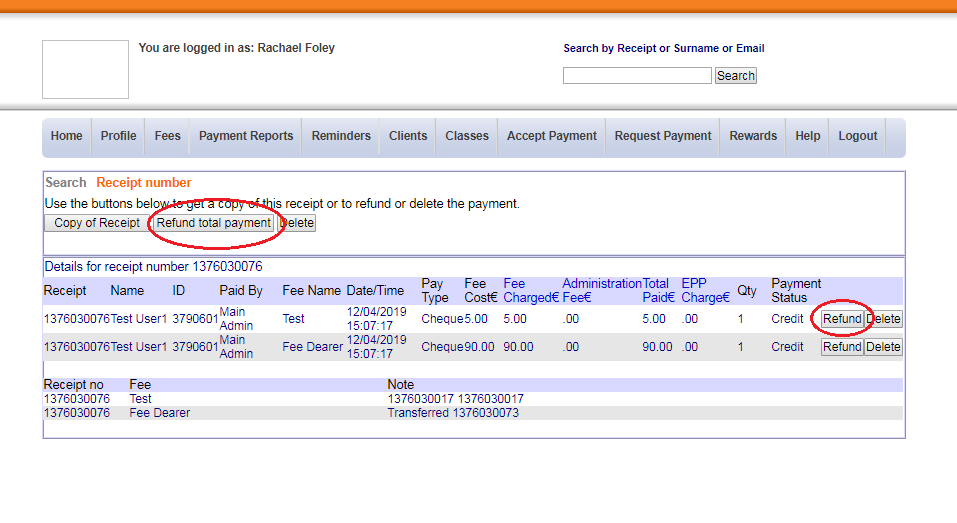
Step 3: Modify the headings below:
Refund Amount- the full amount or partial amount.
Processing Fee- leave the box ticked if the processing fee paid is to be included in the refund.
Refund Type- Select the type chosen by the client, i.e. card or credit note.
Reason- Input the reason for the refund.
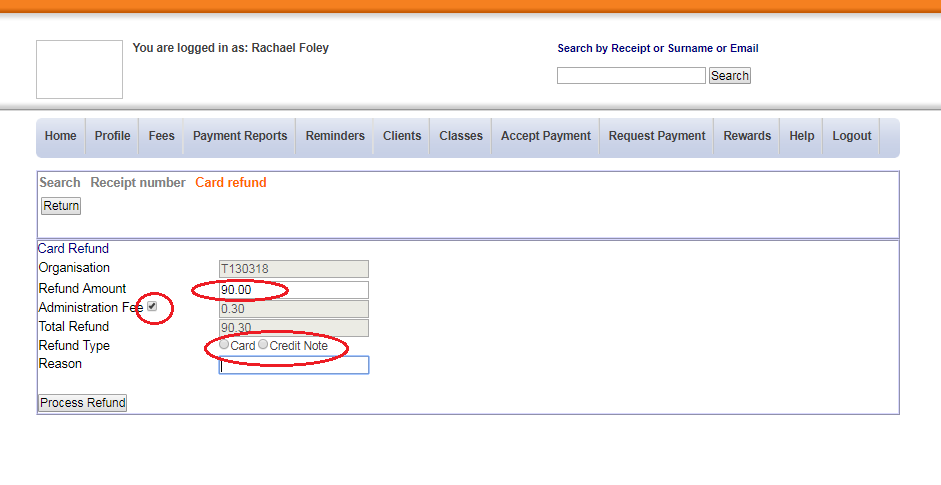
Step 4: Click Process Refund when finished. The receipt will be emailed to whom the refund is due.
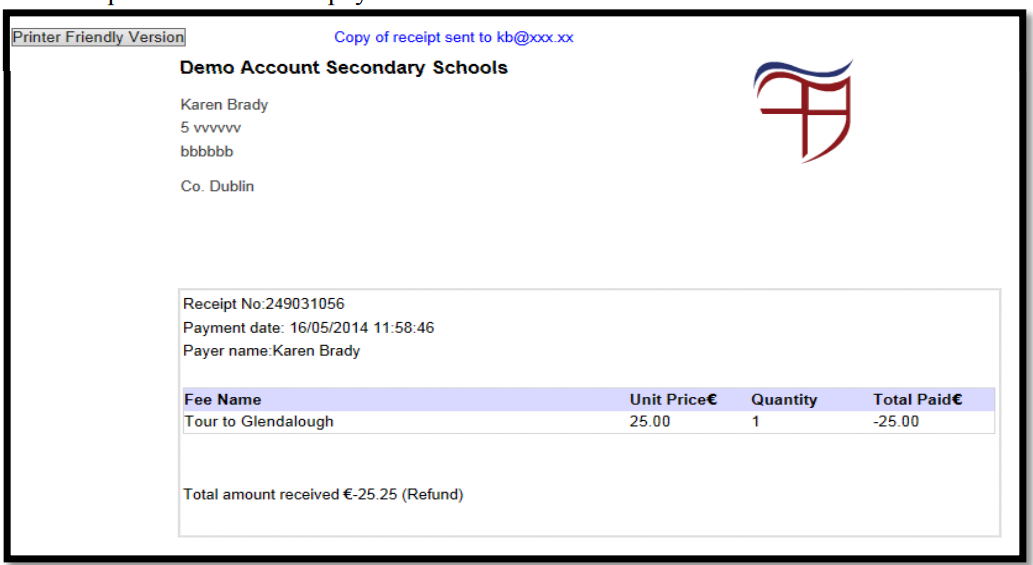

If the receipt number is unknown, simply type in the surname or email address of the client in the search bar instead.

The credit note will automatically be applied when you accept payment from the same client in the future.
