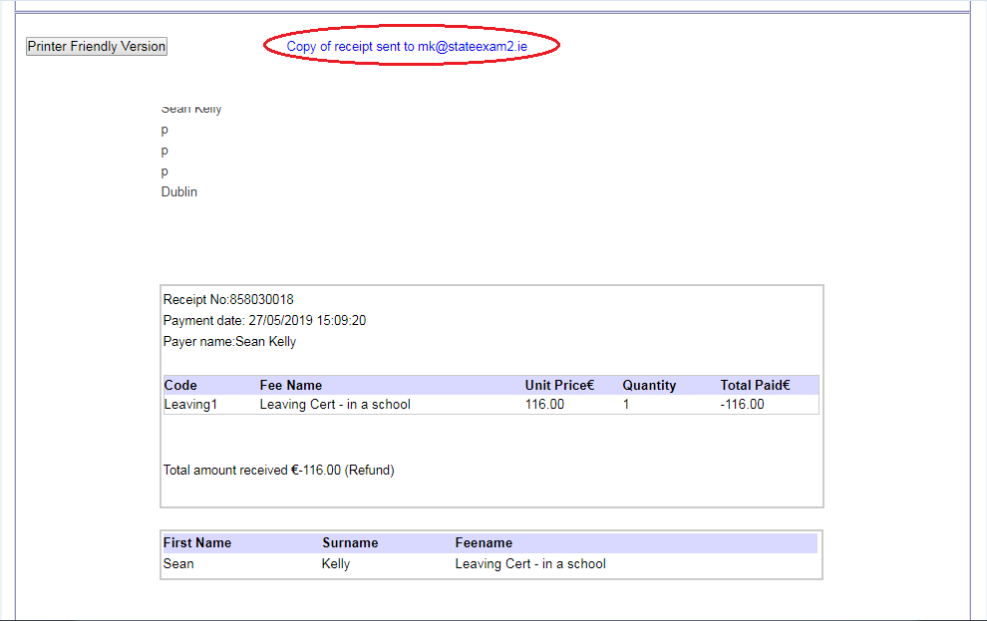How to Issue a Partial Refund
Step 1: Type in the client's surname, email address or receipt number and click Search.
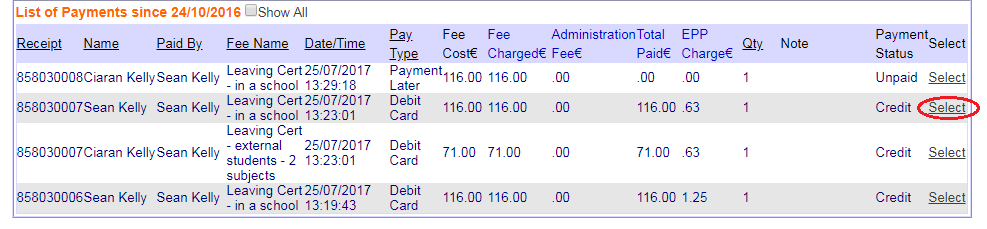
Step 2: Click Select to access the appropriate account.
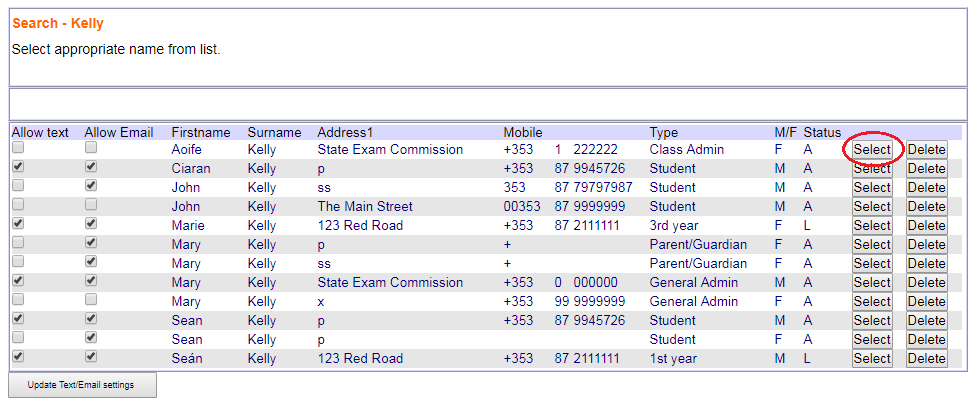
Step 3: Scroll down to the bottom of your screen and click Select to access the appropriate fee item.
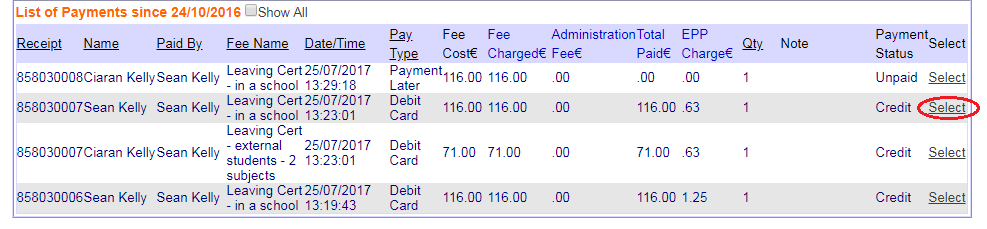
Step 4: Click Refund to process a refund for an item.
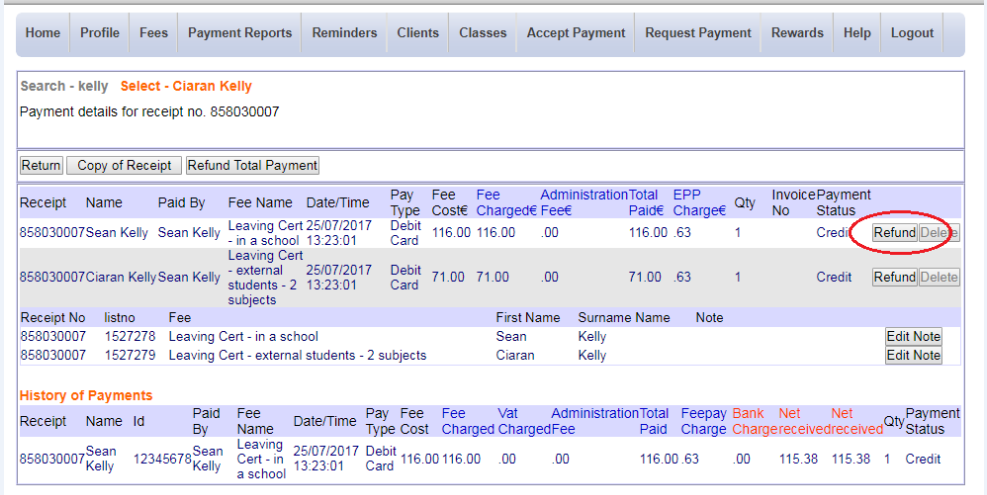
Step 5: Type in the partial refund amount in the text box beside Refund Amount.
(I) Tick the box beside Administration Fee to also refund this amount to the client.
(II) Untick the box if you would like to exclude this from the amount to be refunded.
(III) Click Process Refund once satisfied with your changes.
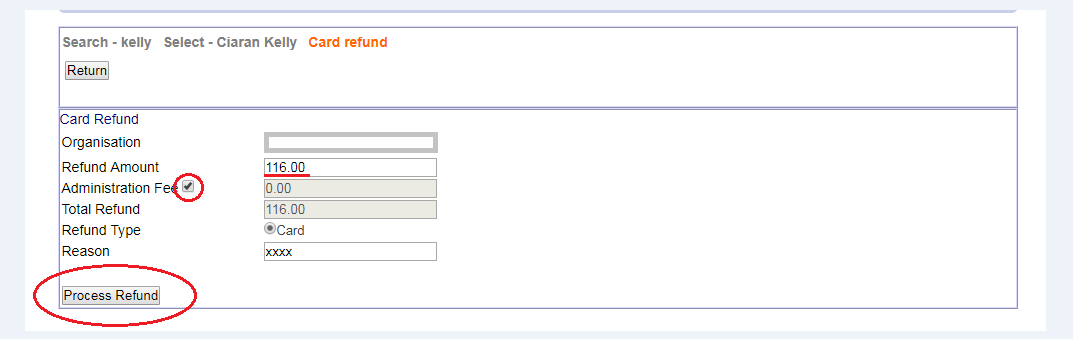
Step 6: A copy of proof of the refund will be sent to the email address encircled in red. Otherwise, you also have the option to print the printer friendly version.