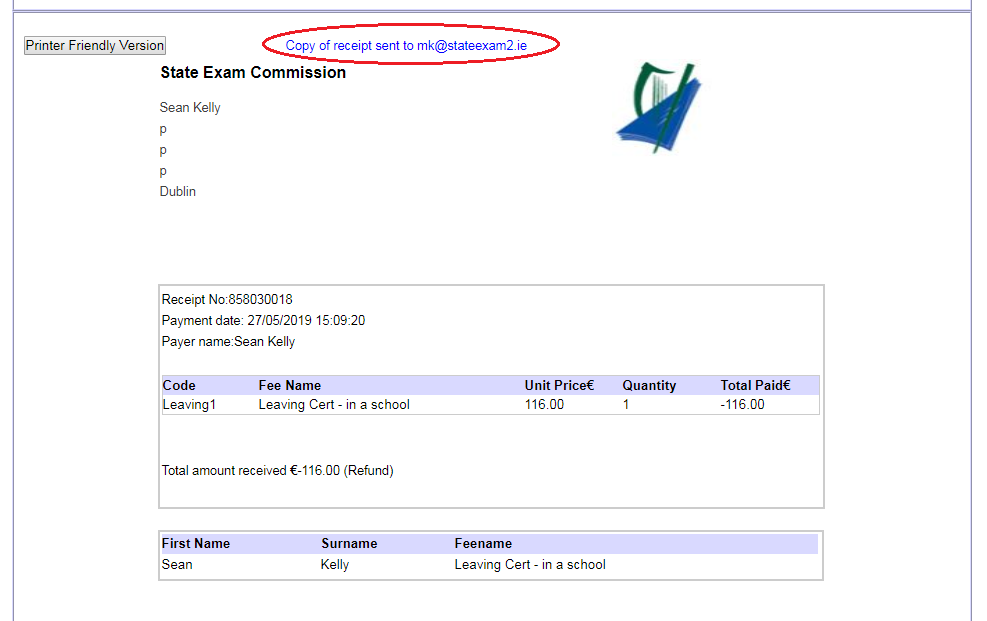How to Issue a Refund
Step 1: Type in the client's surname, email address or receipt number and click Search.
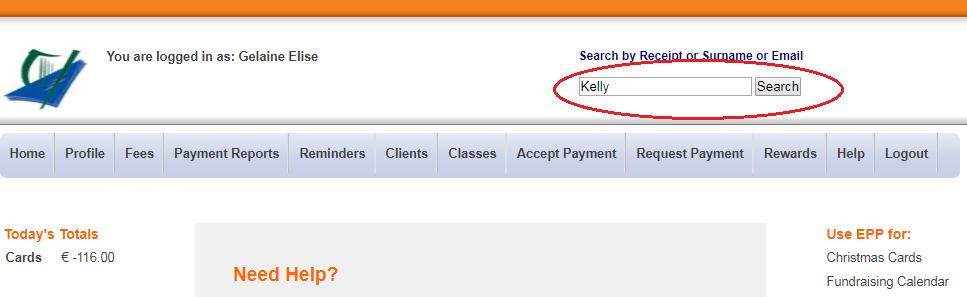
Step 2: Click Select to access the appropriate account.
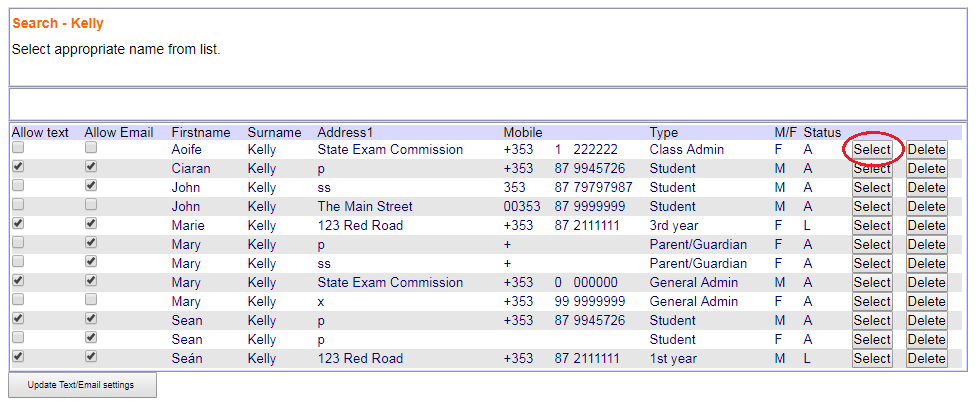
Step 3: Scroll down to the bottom of your screen and click Select to access the appropriate fee item.
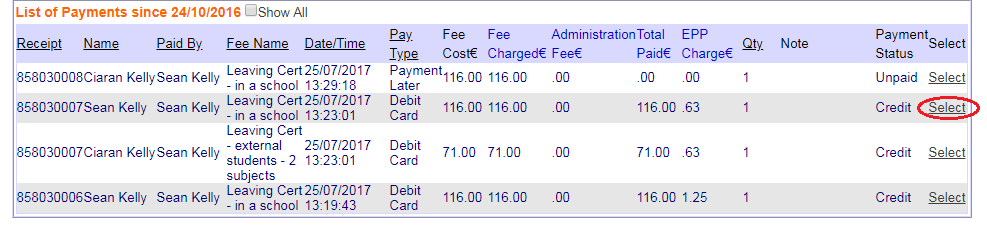
Step 4: Click Refund to process a refund for an item.
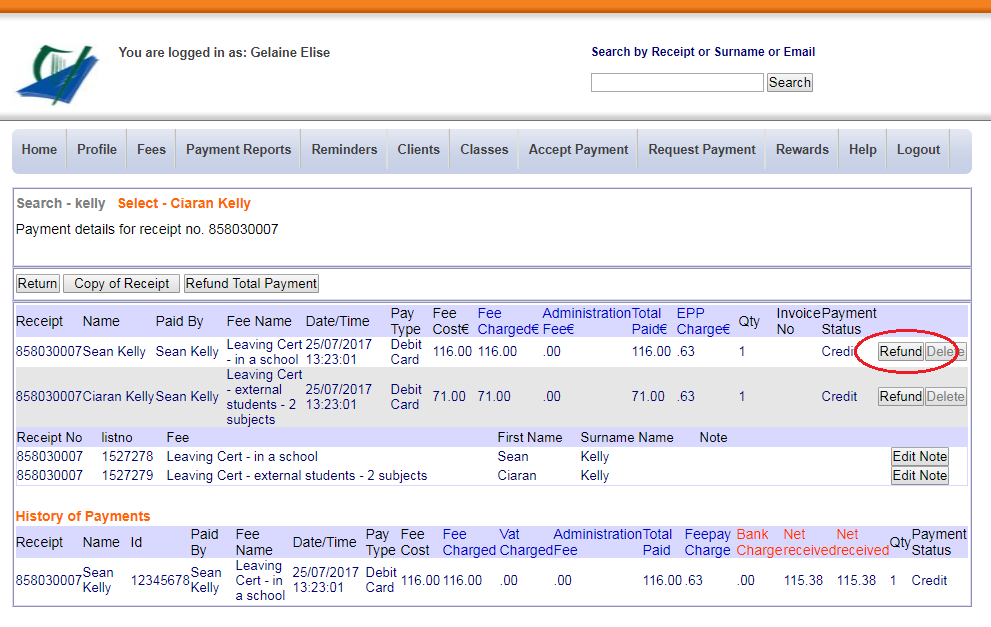
Step 5: Confirm the amount to be refunded under Refund Amount, i.e. you can refund in full or edit the amount for a partial refund. Fill in the relevant details and click Process Refund once satisfied.
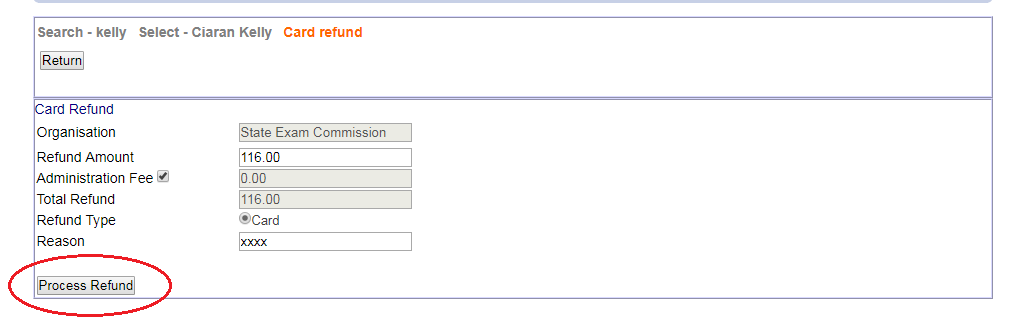
Step 6: A copy of proof of the refund will be sent to the email address encircled in red. Otherwise, you also have the option to print the printer friendly version.