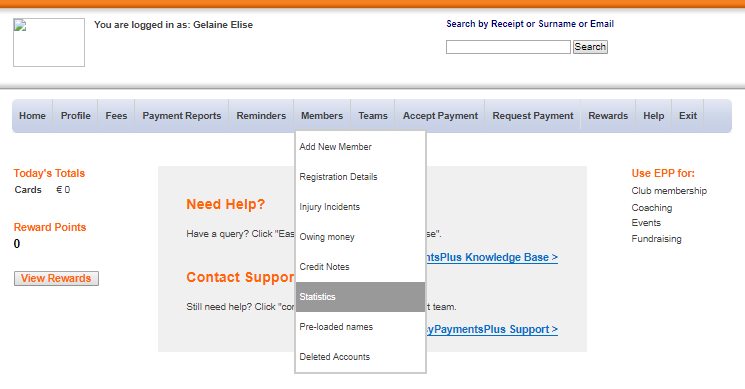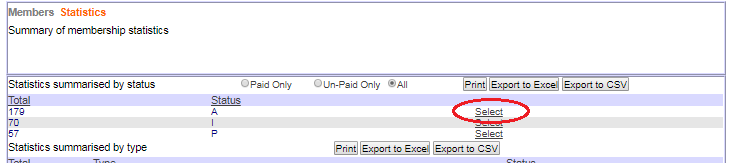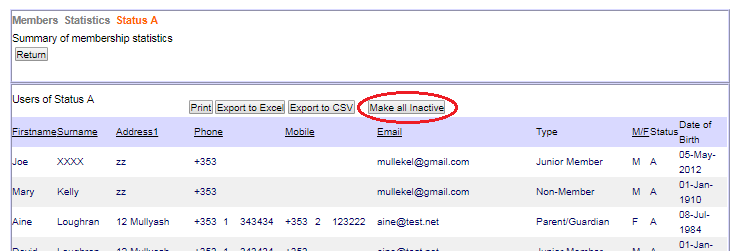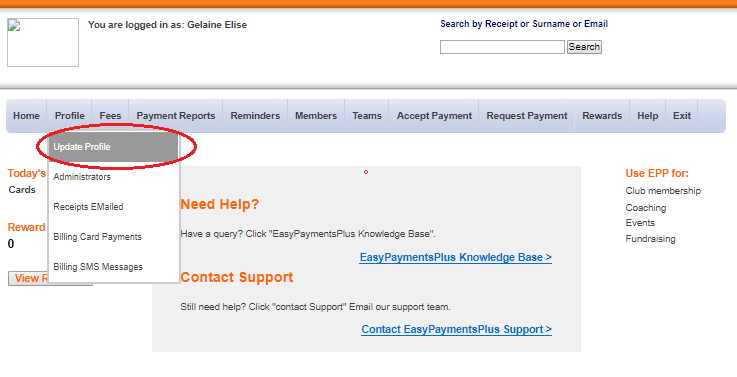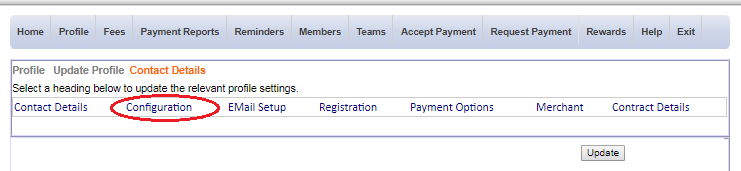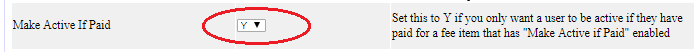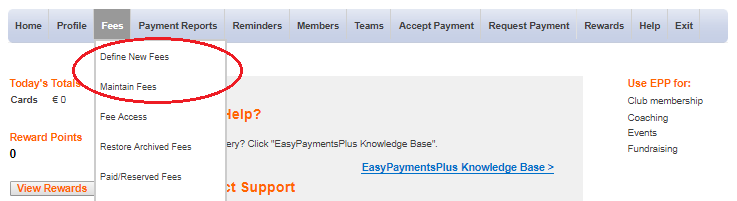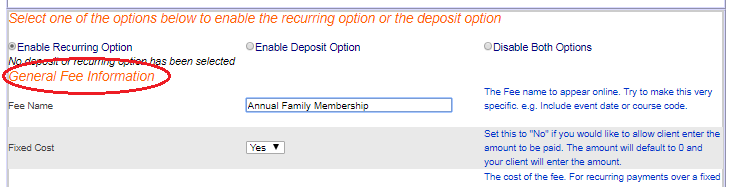Guide for Year-End Membership Rollover for Clubs
Easy Payments Plus provides a facility to all clubs for their yearly membership rollover. Using this facility, you can effectively capture all members who have paid for their membership for the current year. We would highly recommend that all clubs avail of this. The process is simple and works as follows:
- At the start of each membership year the status of all members is manually switched to Inactive (I).
- Then, when each member pays for their membership, their status is automatically switched to Active (A).
- Therefore, all Active members are paid members. You do not need to search to see if a member has paid – once they are active they are a fully paid member of the club.
- All Inactive members will still be recorded on your client database.