How to Identify Unpaid & Paid Clients at a Specific Date
This report only applies when payment requests have been sent to clients.
Step 1: Click Request Payment and select Payment Request List in the drop-down menu.
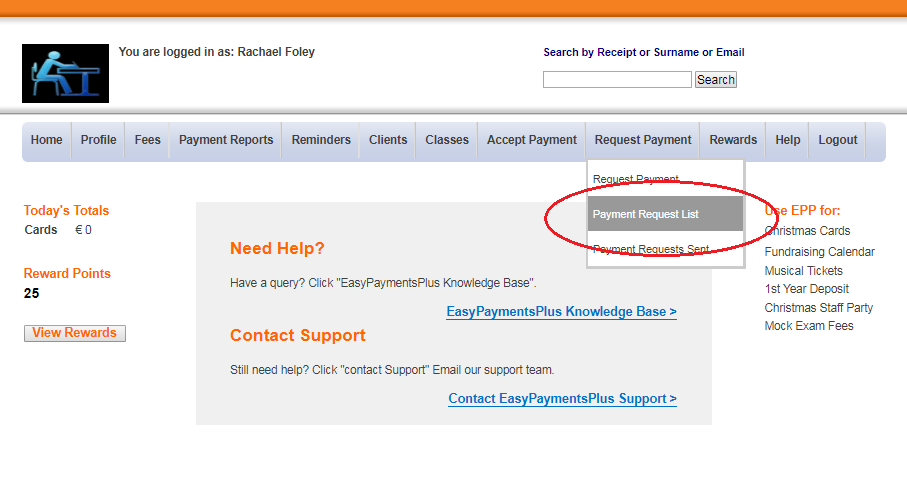
Step 2: Click Exclude Paid to view all unpaid clients. Click Refine your search by selecting a Fee Name or Fee Type.
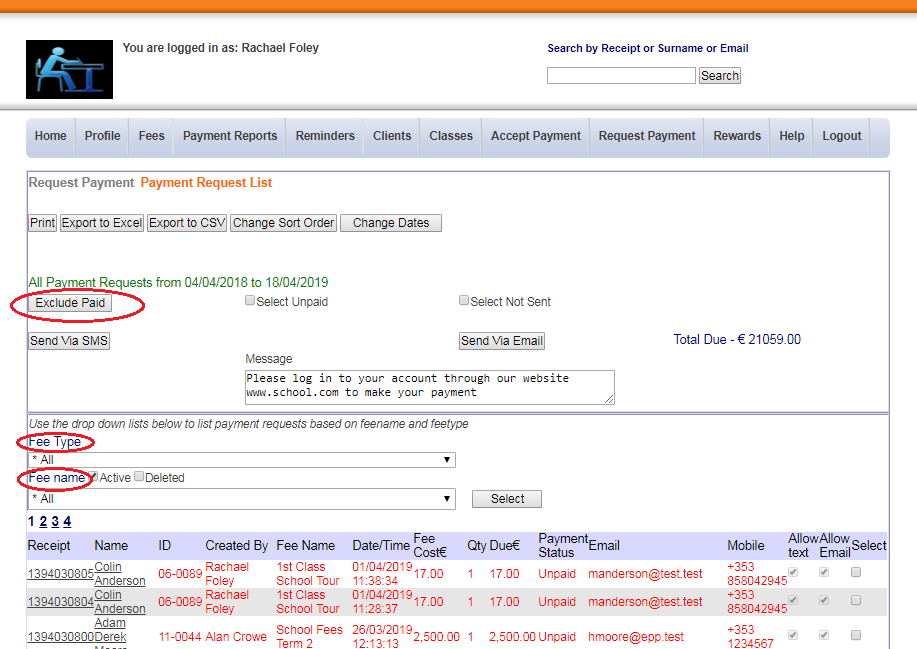

In the Payment Request List section, you can:
- View paid/unpaid clients
- Edit the message requesting payment from the client
- Send a payment request via text/email

To specify the dates of your search, simply click Change Dates.
