How to Update a Client's Mobile Phone Number
Step 1: Click on the Search Bar and type in the client's receipt number, surname or email address.
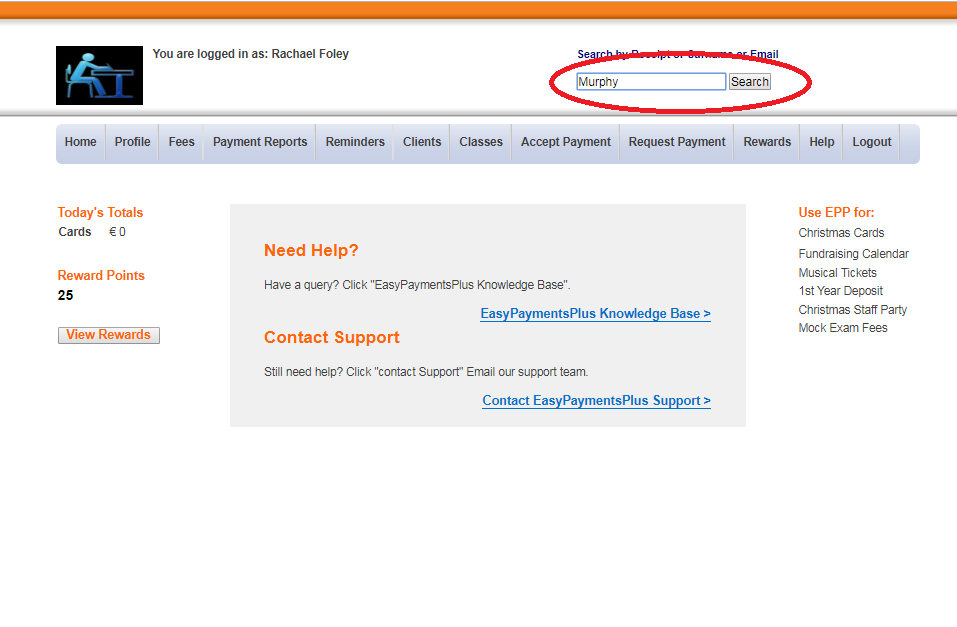
Step 2: Select the appropriate account and click Edit beside the appropriate name.
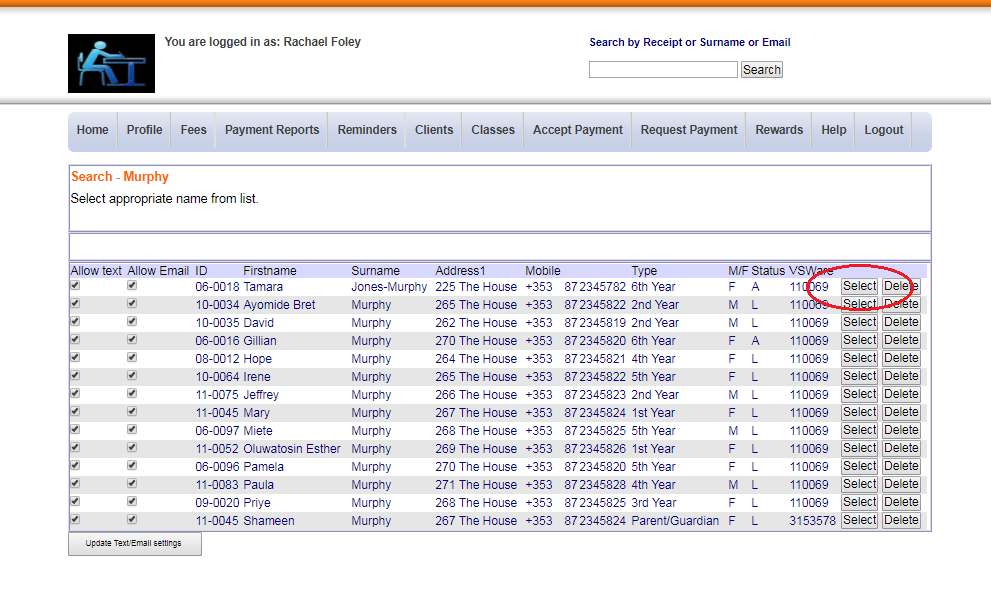
Step 3: Edit the client's details and update the mobile phone number. Click Update to save the changes.
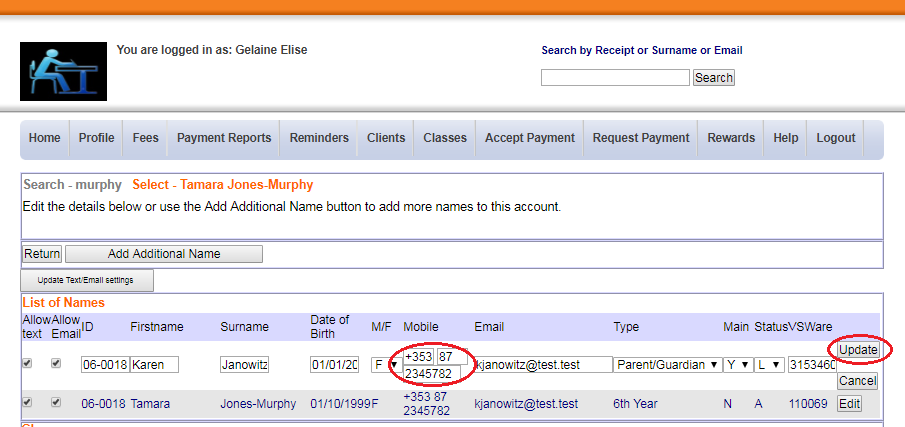

What is the 'Search Facility'?
This facility allows you to view or maintain a client's (e.g. parent or pupil) data and payment history on the same screen. This can be achieved by searching the surname, receipt number or email of the client. The 'Search Facility' is located at the top right-hand corner of your screen.

Ensure the country code includes the correct prefix, e.g. +353 for Ireland.

When updating a main account's phone number (e.g. a parent), update the mobile phone number of other members of the account (e.g. children of the parent with the main account) where appropriate as well. This ensures that all family members remain under the same main account.
