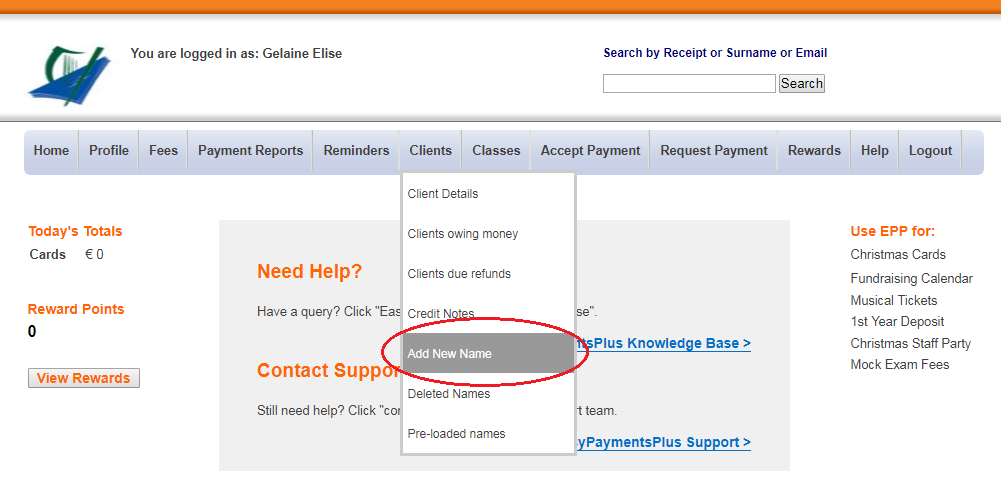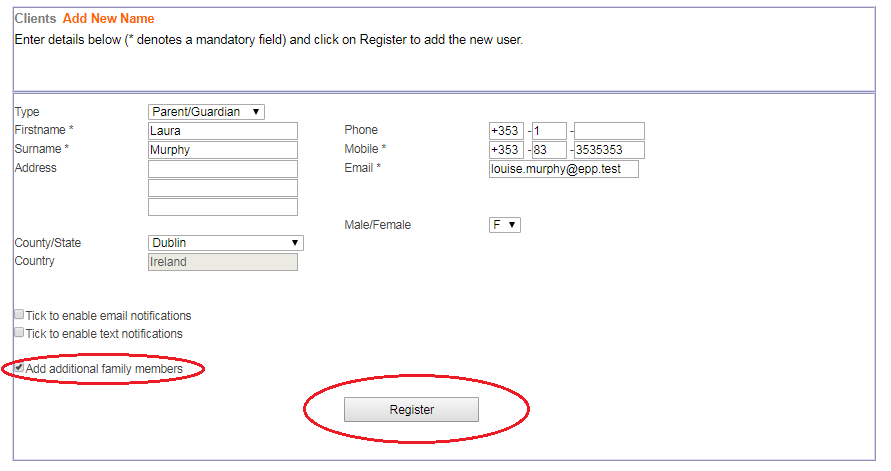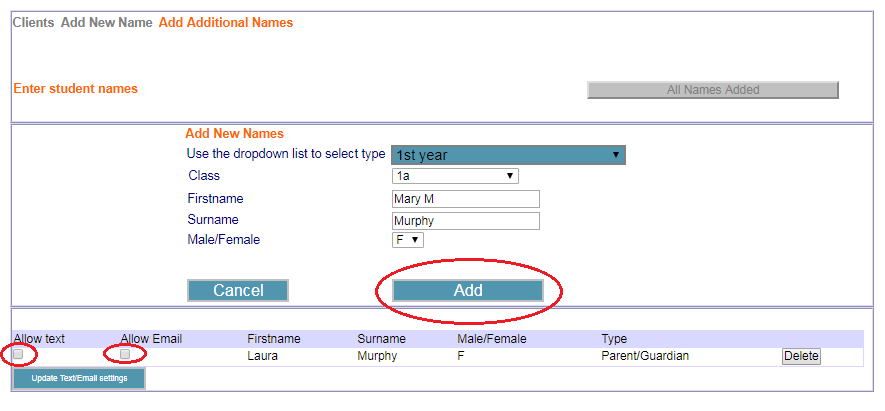How to Give Both Parents/Guardians Access to a Student's Account
Each account consists of one main person (e.g. Parent/Guardian) and then all students. Access is granted to the account based on the parent/guardian's details.
In cases where both parents/guardians require access to the account, we recommend the two following options:
Option 1: Recommend that parents/guardians create a single email address which they can both share to access the student's account.
Option 2: Manually add a second account for the child and allocate the second parent as the main contact on this account.
Example 1
Student Account with the Mother as the main parent
Student first name: Mary M
Student last name: Murphy
Phone Number/Email: Mother's contact details
Example 2
Student Account with the Father as the main parent
Student first name: Mary F
Student last name: Murphy
Phone Number/Email: Father's contact details