How to Upload Your Organisation's Terms & Conditions File
Step 1: Create a terms & conditions file either using one you already have or by customising our sample file which is available here.
Step 2: Save your terms & conditions file as either a PDF or a HTML file.
Step 3: Click Profile on the home page and select Update Profile in the drop-down options.
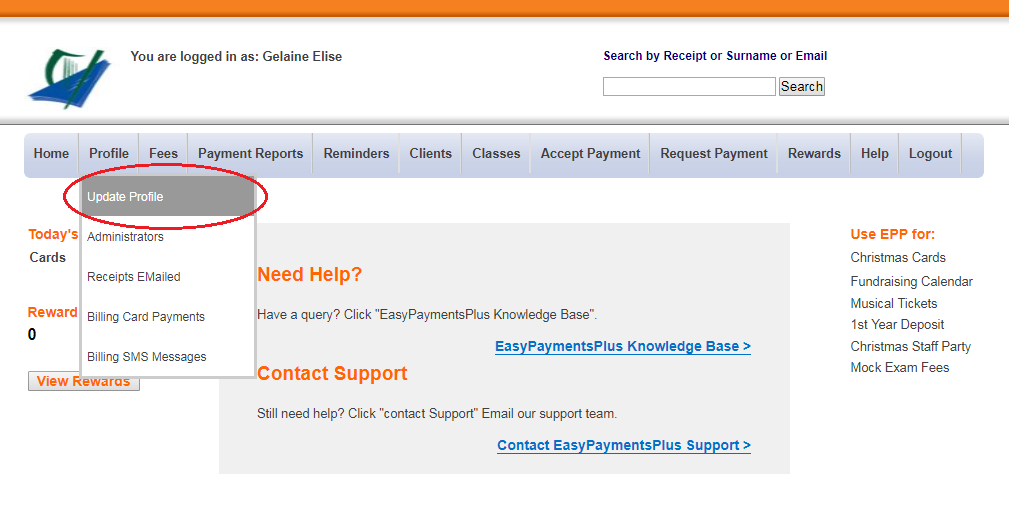
Step 4: Click Configuration.
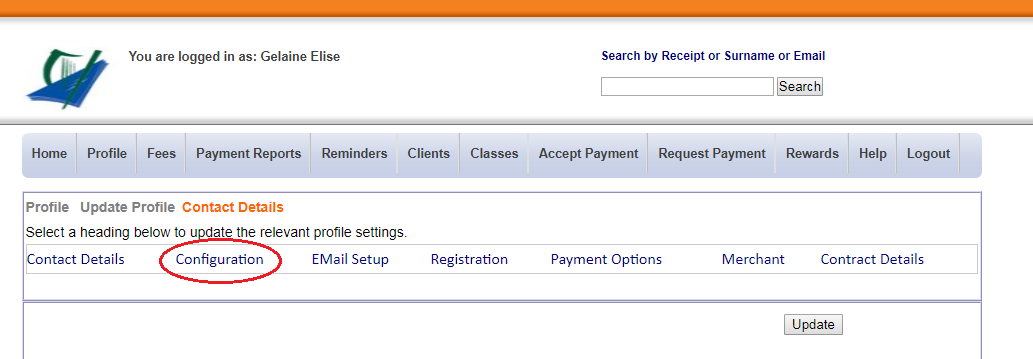
Step 5: Click Choose File and navigate to your file.
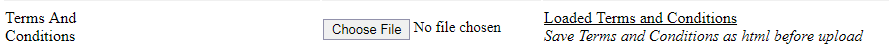
Step 6: Use the Update button at the top of the page to save your changes.
