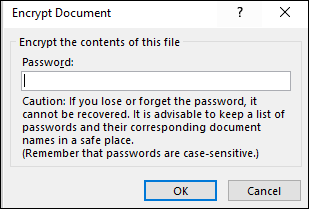How to Find Your Organisation ID and Encrypt Your Excel File
To find your Organisation ID:
- Open your Easy Payments Plus account using your general administrator login. For new organisations you can get this login information from your on-boarding team member in EPP.
- Once logged in, select Profile and then Update Profile.
- Click on Contact Details.
- Your organisation id number is the second item visible on this page.
Follow these steps to encrypt an Excel file:
- Click File> Info > Protect Workbook > Encrypt with Password.
- Enter a password (your organisation id), and click OK.
- In the Confirm Password dialog box, re-enter the password you entered in the previous step.
PLEASE DON’T SEND YOUR ORG ID NUMBER OR PASSWORD IN THE BODY OF YOUR EMAIL. WE WILL KNOW WHICH PASSWORD TO USE TO UNLOCK YOUR DATA FILE FOR UPLOADING.