How to Set the Reporting Start Date in Configuration
Step 1: Click Profile and select Update Profile in the drop-down options.
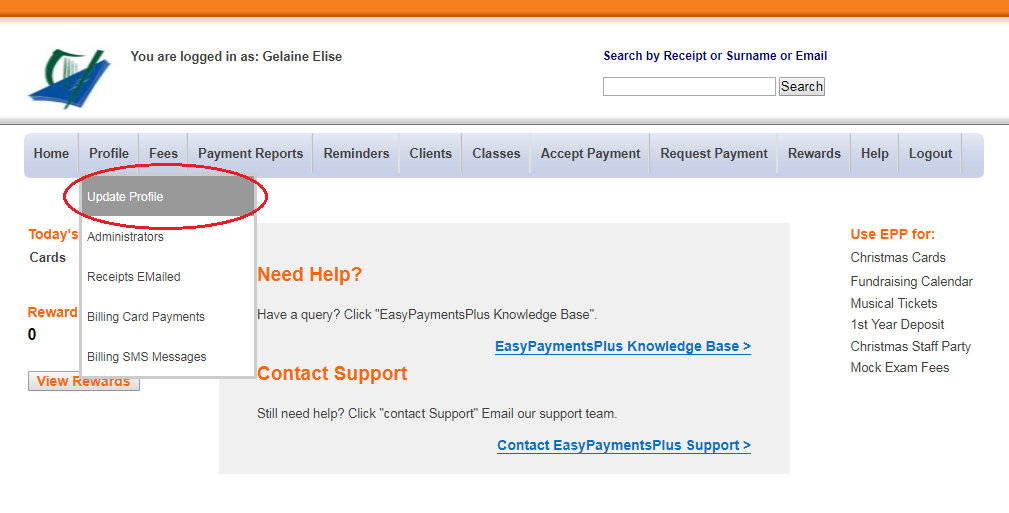
Step 2: Select the heading Configuration.
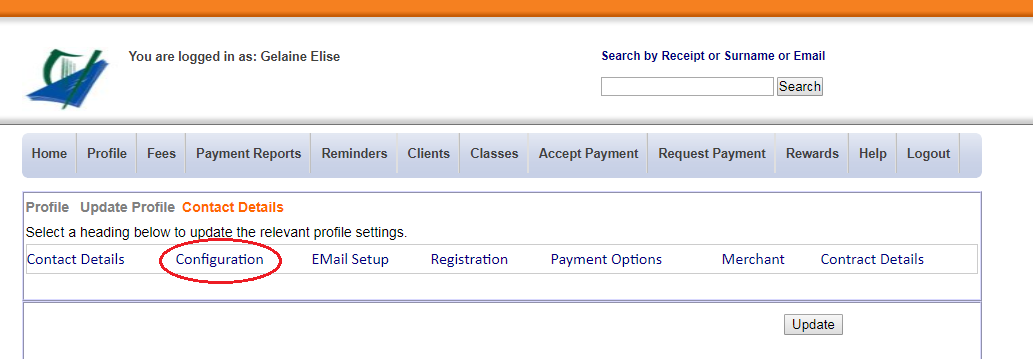
Step 3: Make your changes as appropriate in Reporting Start Date.

Step 4: Once satisfied with the changes, click Update at the top of the screen.

- All reports are generated using a default start date set in the profile.
- At the start of every new year, the default start date should be set.

The only exception to this is the All Payments Report which displays all the transactions for the past 3 months.
