How to Edit a Fee Item & Apply a Discount
Step 1: Click Fees and select Maintain Fees in the drop-down options.
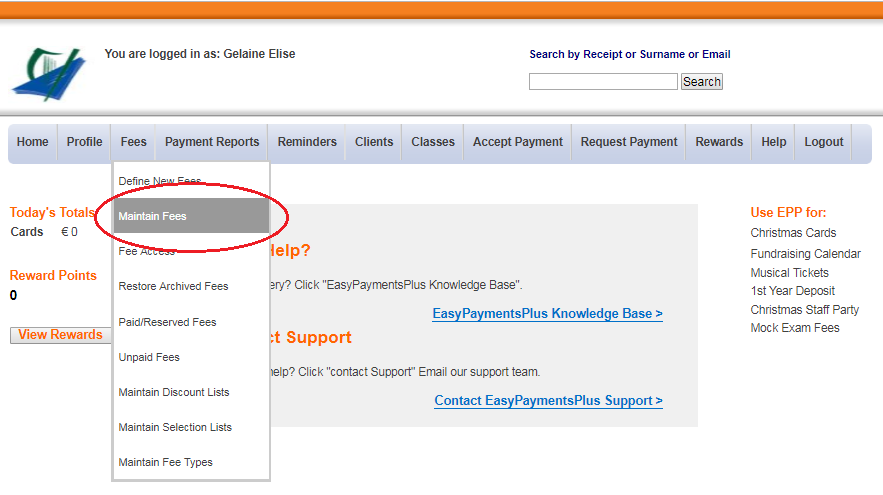
Step 2: Click Edit to change the appropriate fee.
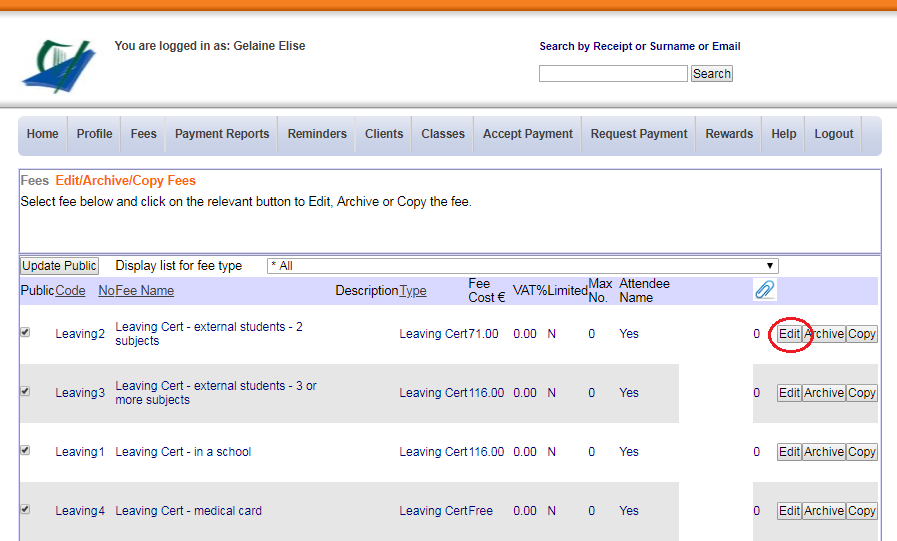
Step 3: Edit the relevant Discount Information and click Update when finished.
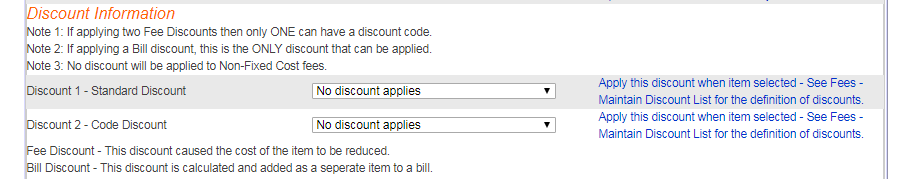

When a discount is applied to a fee item, the cost of the item is reduced, i.e. by a fixed amount or a percentage of the total fee cost.
