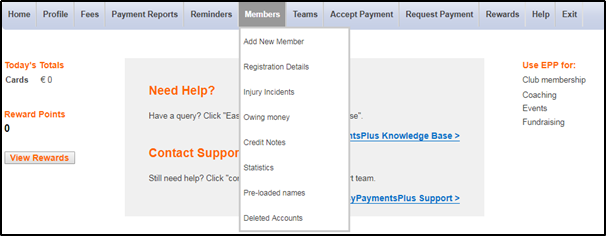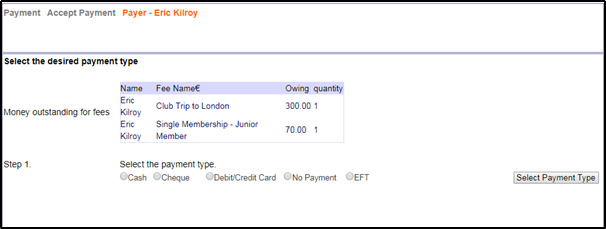Clients Owing Money
This report shows all clients who owe your organisation money.
Where can I find this report?
1. Please hover over the ‘Members’ tab and select ‘owing money’
Why do clients show on this list?
Generally, it relates to the following:
- Clients who have received a payment request and have not yet paid it
- Clients who you have accepted a part-payment from and they have not yet paid the outstanding balance.
You have the following functions within this report:
- Print report
- Change dates: if you want to view this report for a certain period, you can set the dates
- Change sort order: if you want to view this report in alphabetical order by surname or date
- You can export the displayed report to an excel/CSV file
Click on ‘select’ to manage an amount owing (e.g., accept the amount owing or accept a ‘no-payment’ for the amount owing)
How do I clear down an owing amount?
Select the payment type ‘no payment’ and this will clear this owed amount for you.